In its simplest form, affiliate marketing is when you earn a commission for promoting other people’s or company’s products and making a sale. In other words, you find products, promote them, and earn a piece of the profit for each sale you make.
Affiliate marketing is great for both the affiliate and the brand that’s set up the affiliate program. Brands are able to get their products in front of more people without investing in marketing themselves and the affiliate can earn a commission on each sale they make.
This, of course, is a typical example of how an affiliate program can be run. There are plenty of other ways to get creative and boost commissions.
If you’re running a WooCommerce store, you should for sure start an affiliate program. The best part is that anyone with some basic technical skills can start an affiliate program thanks to powerful tools available online, such as the Affiliate for WooCommerce plugin.
In this tutorial, we’ll explain how you can create and set up an affiliate program for your WooCommerce store. Along the way, we’ll also share some actionable tips, hacks, and ideas to help you do it right.
Before you set up a WooCommerce Affiliate Program
There are a few things you need to do before setting up a WooCommerce affiliate program for your online business.
First of all, you need to write the affiliates’ terms and conditions. This will tell potential affiliates which products they can promote, what counts as a sale, how much they’ll make in commissions per sale, and how you handle payouts.
Here’s a template of an affiliate agreement that you can use that offers affiliates a 20% commission when a customer makes a purchase using their referral link. It also mentions that a cookie is placed on the customer’s browser for 30 days. So, if the customer makes a purchase in 30 days, the affiliate qualifies for commission. You can use other templates to generate your own affiliate agreement by googling “sample website affiliate agreement” or something like that. Do not overcomplicate things when creating your affiliate agreement, especially if you have never created an affiliate program before.
Once that’s done, you will need to identify where and how you’ll find affiliates for the program. Some WooCommerce business owners advertise their affiliate program (for example by notifying their email list) while others simply create a page with details about the affiliate program on their WordPress site. If this is your first time creating an affiliate program, I recommend creating a shortlist of 1 to 5 people to reach out to via email or phone. Let them know that you are starting an affiliate program, tell them what’s in it for them (make money), how it works, etc. Getting that first person set up and registered can help make your program a success! This could even be a friend or family member that has a blog or email newsletter. All they have to do is add their affiliate link and they make money!
Finally, you’ll need to implement a system for managing and issuing affiliate payments. You can set this up to pay your affiliates automatically. If you use the Affiliate for WooCommerce plugin you can easily pay your affiliates with their PayPal integration. You could also pay your affiliates offline to start if that’s something you want to do.
Once this is done, you can get started with the technical bits of your WooCommerce affiliate program.
How to setup up a WooCommerce Affiliate Program
If you’re looking to set up a WooCommerce affiliate program on your online store, we recommend using an affiliate plugin such as the Affiliate for WooCommerce that integrates seamlessly with WooCommerce.
Here’s what you need to do once the affiliate plugin is installed and activated on your WooCommerce store:
Step #1: Make a User an Affiliate
To get started, you’ll need to set up a way to make users affiliates. There are three ways to do this:
- Individual user. This is perfect for when you want to manually make a user an affiliate. Go to the user’s profile and tick the checkbox next to the Is affiliate? option.
- User role. If you want to make a specific user role an affiliate, go to WooCommerce > Settings > Affiliate > Affiliate Users Roles and select the user role.
- Affiliate registration form. You can use the
[afwc_registration_form]shortcode to display a WooCommerce affiliate program registration form on your website for new affiliates to put requests through.
In addition to this, the Affiliate for WooCommerce extension also lets you customize the affiliate’s referral link, create and assign coupons, and manage affiliate orders and payouts (via PayPal).
Generally speaking, using PayPal to issue affiliate payments is the best option for most businesses. This is because many people already have a PayPal account set up so it’s easy for the affiliate to provide their information and for the store owner to issue payments.
Other plugins – like AffiliateWP – offer both PayPal and a Stripe payout service that store owners can use to issue payments to affiliates.
Step #2: Create a Commission Plan
Head over to WooCommerce > Affiliates from the WordPress admin panel and click the Plans tab. Next, click the Add a Plan button to create a commission plan.
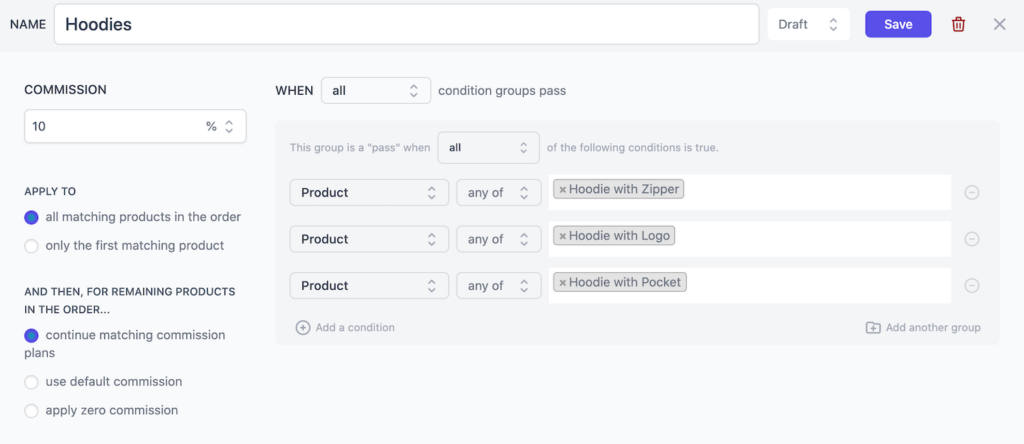
Here, you’ll need to enter a name for the commission plan, the commission rate, when it should be applied, and which products it should be applied to.
You can create an affiliate commission plan for an affiliate, affiliate tag, product, or product category.
Step #3: Add a Campaign
Using the Affiliate for WooCommerce plugin, you can create campaigns for your affiliate program. Campaigns help you organize your marketing and promotional assets such as logos, banners, giveaways, and social media assets.
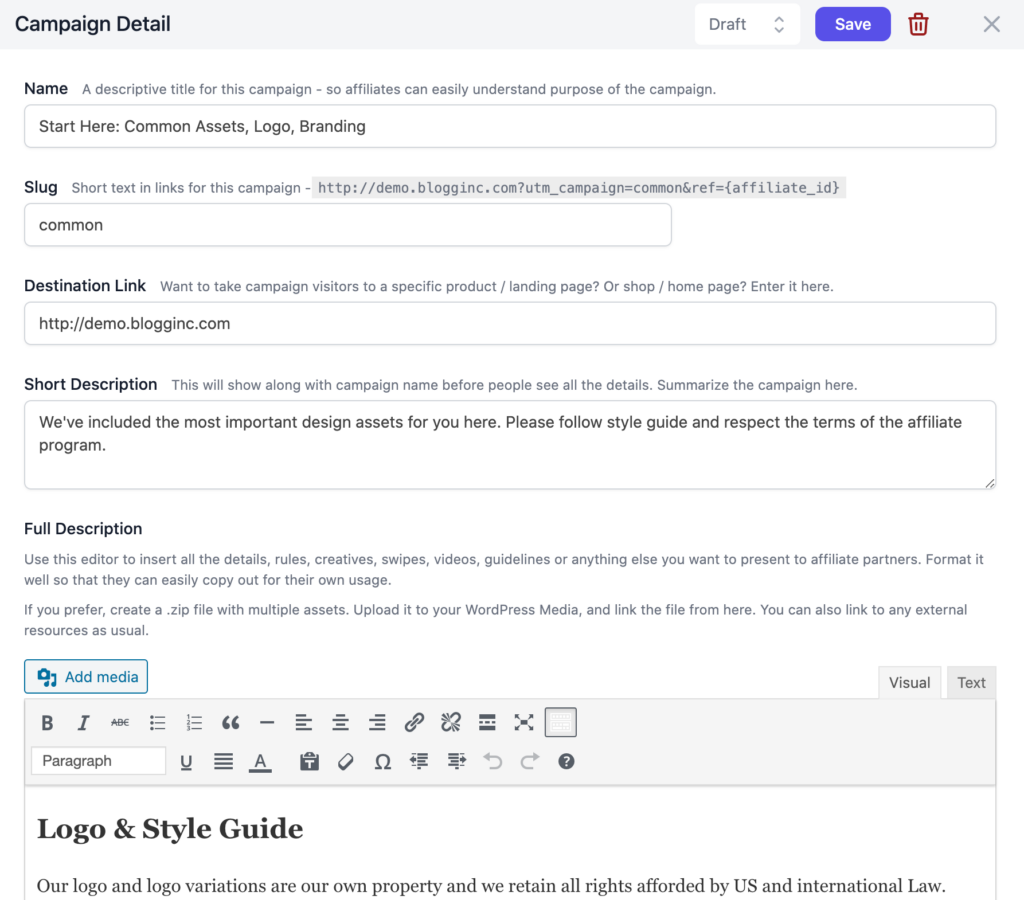
For example, you might create a campaign for common media assets which would include your logo and some banners, and a second one for social media campaigns which might include media assets for Instagram Stories or Tweets.
WooCommerce Affiliate Program Do’s and Don’ts
As a WooCommerce affiliate program manager, you’ll want to implement some guidelines and stay clear of poor practices that could hurt the success of your program.
We recommend using these best practices:
- Do provide quality content on your WordPress business website and leverage SEO to get the word out about the affiliate program.
- Do have an affiliate retention strategy in place with incentives (like bonuses and newsletters) to encourage affiliates to continue promoting your products.
- Do test new affiliates on a regular basis.
- Do relay your WooCommerce affiliate program on social media channels like Facebook, Twitter, and Instagram.
- Do screen affiliates and don’t approve every single one that wants to join the affiliate program.
- Don’t always promote the same offers instead of seasonal deals.
- Don’t work with affiliates that aren’t aligned with your brand values.
Overall, just remember to keep it as simple as possible. The key is getting your program setup and ready for others to promote your business!
Why You Need to Be Tracking
Tracking is the cornerstone of any successful affiliate program. This is precisely why it’s important to have a good tool – like Affiliate for WooCommerce – in your tech stack. The extension lets store admins see a detailed overview of each affiliate’s activity directly from the WordPress admin panel.
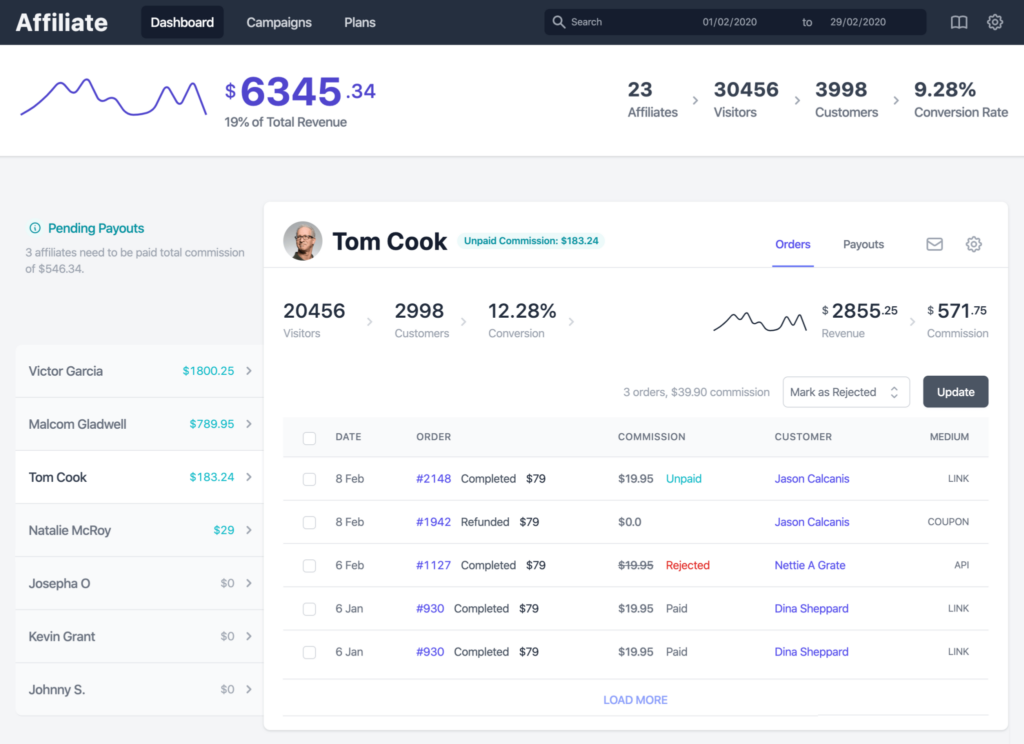
In addition to this, users that sign up as affiliates can also view data on how much traffic and how many referrals they’ve sent along with a few KPIs. This includes data on total commissions, product-wise commissions, converted referrals, refunds, sales, clicks, and more. Affiliates can view their affiliate dashboard from their account page under My Account > Affiliate.
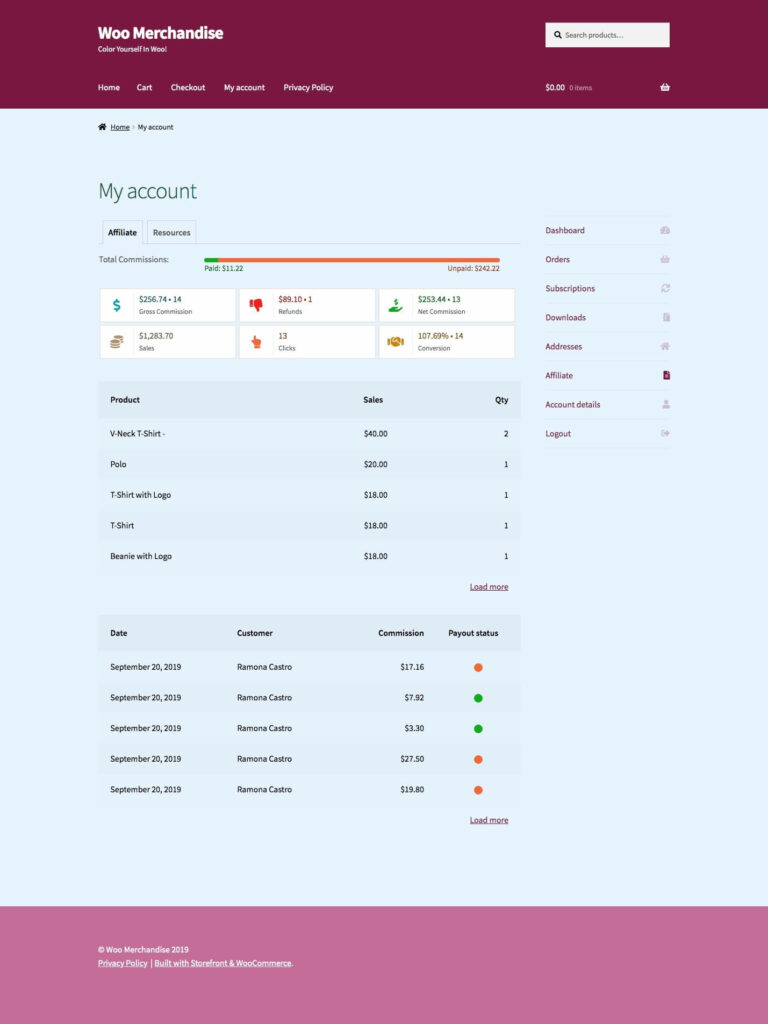
Creating Your Affiliate Program
An affiliate program is a great way to generate additional income for your business, provided that you have enough time to run it and set realistic expectations. It is a low risk, high-value channel because you only pay affiliates when they perform.
The Affiliate for WooCommerce plugin makes it easy for store managers to create their own WooCommerce affiliate program and retain complete control over affiliate conditions, campaigns, and payouts. Additionally, you can use the affiliate plugin to keep track of how many sales you’ve generated through the affiliate program and identify your top-performing affiliates.
Ready to set up your WooCommerce affiliate program?
Get the Affiliate for WooCommerce extension today.
Video Tutorial
If you are more of a visual learner, here is a video I created about how to setup an affiliate program on your WooCommerce store. Check it out!

Hi Simon, great article and great blog, thanks for all the help, I have the following scenario: I have a Woocommerce based online store (Site A) with affiliate program, I am offering my affiliates a free Woocommerce based store to use it as an affiliate store (Site B), I want to make my affiliates able to import the products they select from my main site (Site A) to their affiliate websites (Site B), please note that the products in (Site A) are real simple or variable products, while the products in (Site B) will be (External Products), any advice ? Thanks in advance