I’ve worked with a number of wholesale businesses using WooCommerce over the past few years, and the main goal has always been the same: increase sales.
This is no easy feat, and I’ve faced learning curves with different companies that I’ve worked with.
That said, I’ve also had a lot of success.
Within this guide, I’m going to talk you through some of the core fundamentals of growing your wholesale sales.
So you’re working your tail off trying to bring traffic to your site, or maybe spending too much time on manual tasks that are not automated?
Whatever you’re doing, you are more than likely leaving money on the table by either using too much of your employees time or not focusing on problems with your wholesale site.
Sure, some of your customers will always prefer to call or email their order in.
However, what about trying to get your current wholesale customers to use your website more often or attract new customers?
In this in-depth post, we are going to share with you 25+ wholesale website tips for 2022 to help you increase your sales and dominate your competition.
And make sure to bookmark this post as we will be constantly updating it with strategies that have worked for us.
1. Add a Price Matrix table
Essential for B2B businesses that do a large quantity of order quantities for a single product.
A price matrix table allows customers to see the sizes, colors, and inventory available all in one clear table making it easy to add multiple quantities to their Cart.
Here is a GIF example of an price matrix table we implemented for a customer to give you a complete visual of how this process works:
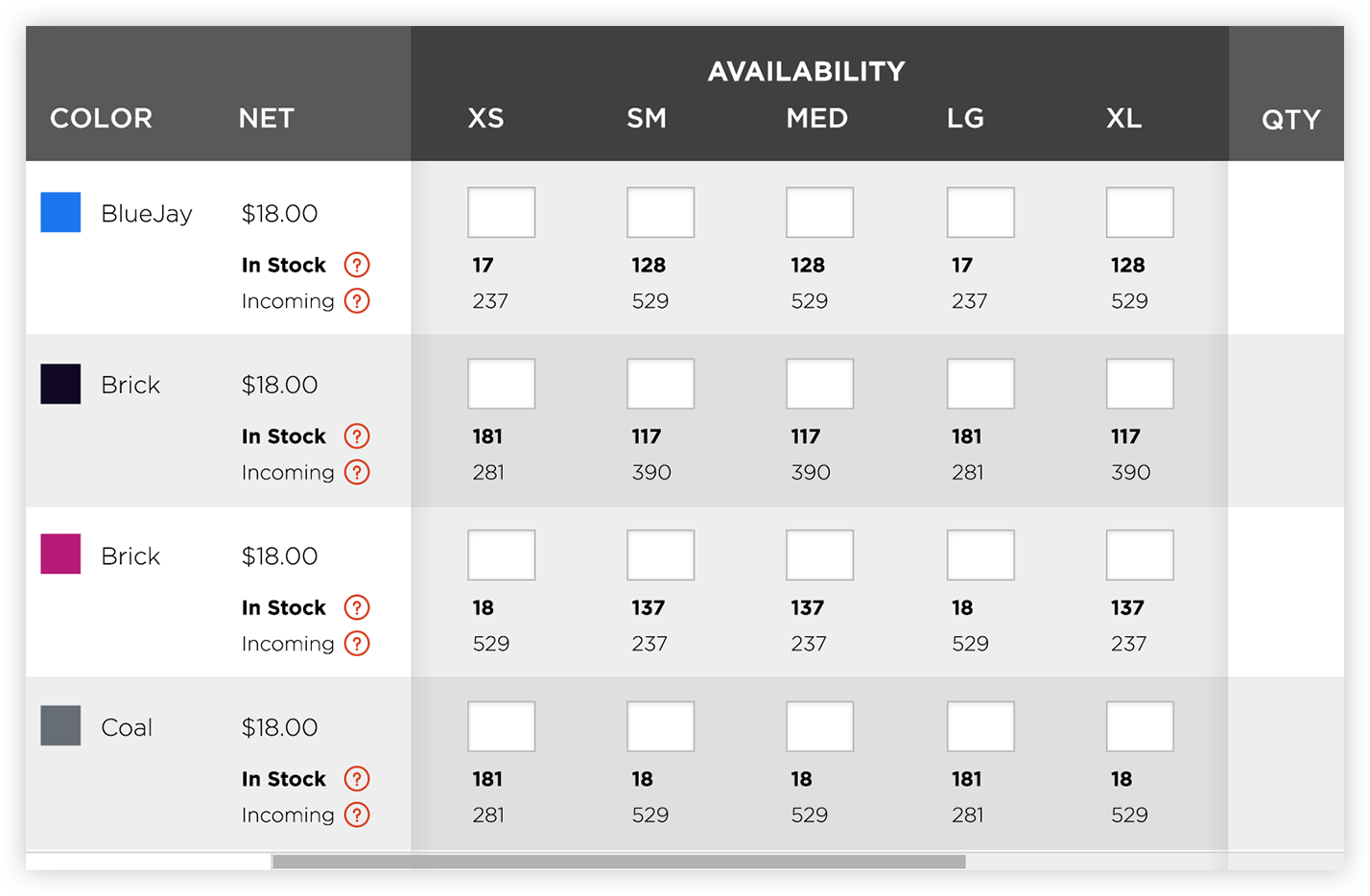
Pro Tip: Show In Stock and Incoming inventory levels like the visual above. Your customers will appreciate knowing what specific sizes and colors if something will “soon” be in stock.
For example, see the GIF below for an example.
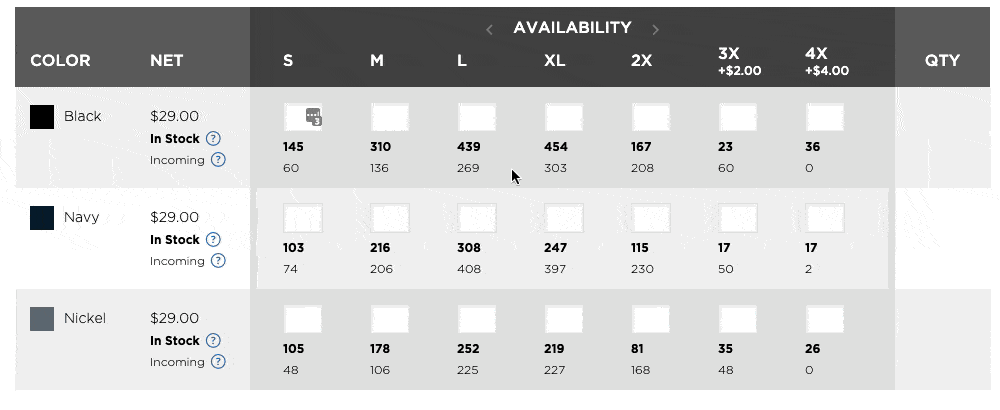
2. Allow customers to customize their order
If your company offers decoration services such as embroidery, screen printing, or heat transfer, allow customers to apply decoration to their order.
Depending on the decoration services your company provides, customers can customize their order with the following steps:
- Upload logo
- Choose Decoration Type: embroidery, dye sublimation, heat transfer, laser etch, or screen printing
- Choose Decoration Location: left chest, right chest, left bicep, right bicep, or back yoke
- Decoration Instructions: add additional notes about the customization
Allow customers to upload logos in file types such as DST, AI, PSD, EPS, SVG, PNG, JPG, TIFF, and GIF. For ideas, see this example below.
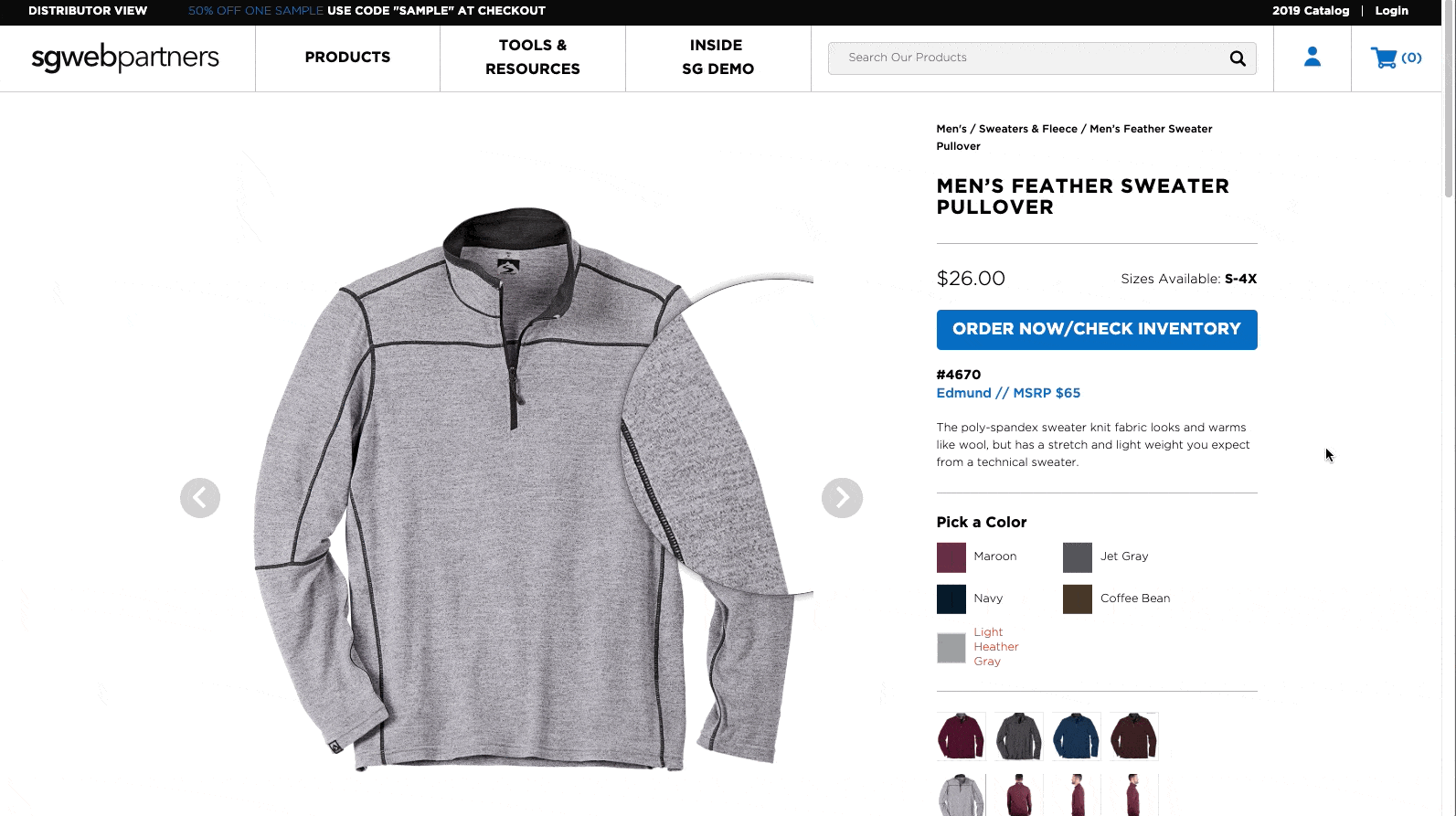
Allowing your customers to add decoration services to their order is another step to automating your wholesale site. You will still be expected to send a proof and get confirmation from the customer to start the decoration. However, this avoids the unnecessary back and forth emails for your sales reps to request your customer to upload their logo to your company’s Google Drive, Dropbox, or Box folder.
3. Provide shipping and delivery dates
Your customers need to know when they are going to receive their shipment. Adding a shipping box to your product pages to indicate when their order will ship from your warehouse gives them confidence working with you.
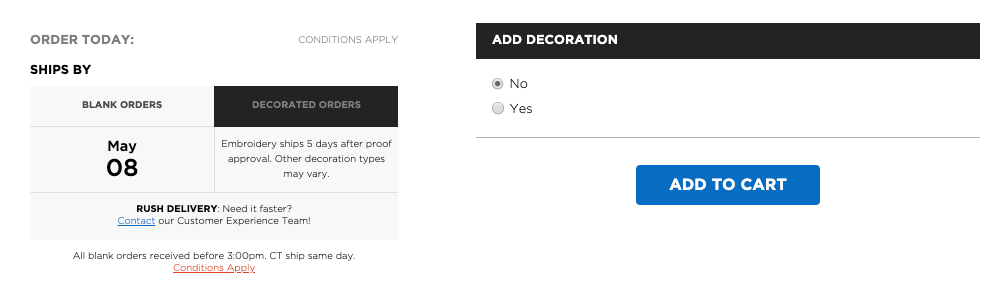
Pro Tip: If your company offers decoration options, add the decoration shipping time so customers are aware of the time added to their order delivery date.
4. Account, Orders, and Profile pages users will actually use
Some of your wholesale customers still may call in every order no matter how good your website is or the tutorials you provide. Do not worry about these customers but rather focus on new customers using all the tools you provide. For example, setting up account, order, and profile pages your customers can use can help further automate your sales process.
For a wholesale website we setup, users are able to do the following on their account, orders, and profile pages:
- View all orders they have placed
- Track the shipment of their order
- View their customer ID number
- Add multiple shipping or billing addresses
- Add or update a payment method
- Update primary email address
- Change password
Pro Tip: Integrate the customer’s account with your CRM or ERP system.
For example, if your wholesale apparel company has to approve customers before they can place an order, allow the ERP system to assign a customer ID and push up to your website. Next, when the customer registers for an account on your website, the fields push down to the ERP system. Next, a manual entry is added for the customer ID and that is pushed back up to the website.
5. Allow customers to “Email this page”
Allow ussers to easily email your product page to a customer or someone else on their team.
This is perfect for apparel ecommerce stores as a lead generation tool that want their sales reps and distributors to share products across their network.
For example, a distributor is working with a prominent Fortune 500 company that is looking for a quality sweater for their company’s annual 5K run.
Instead of sending them a hyperlink of a product, send a email that includes the product photo, sizes available, color options and price!
See the GIF below of how this works.
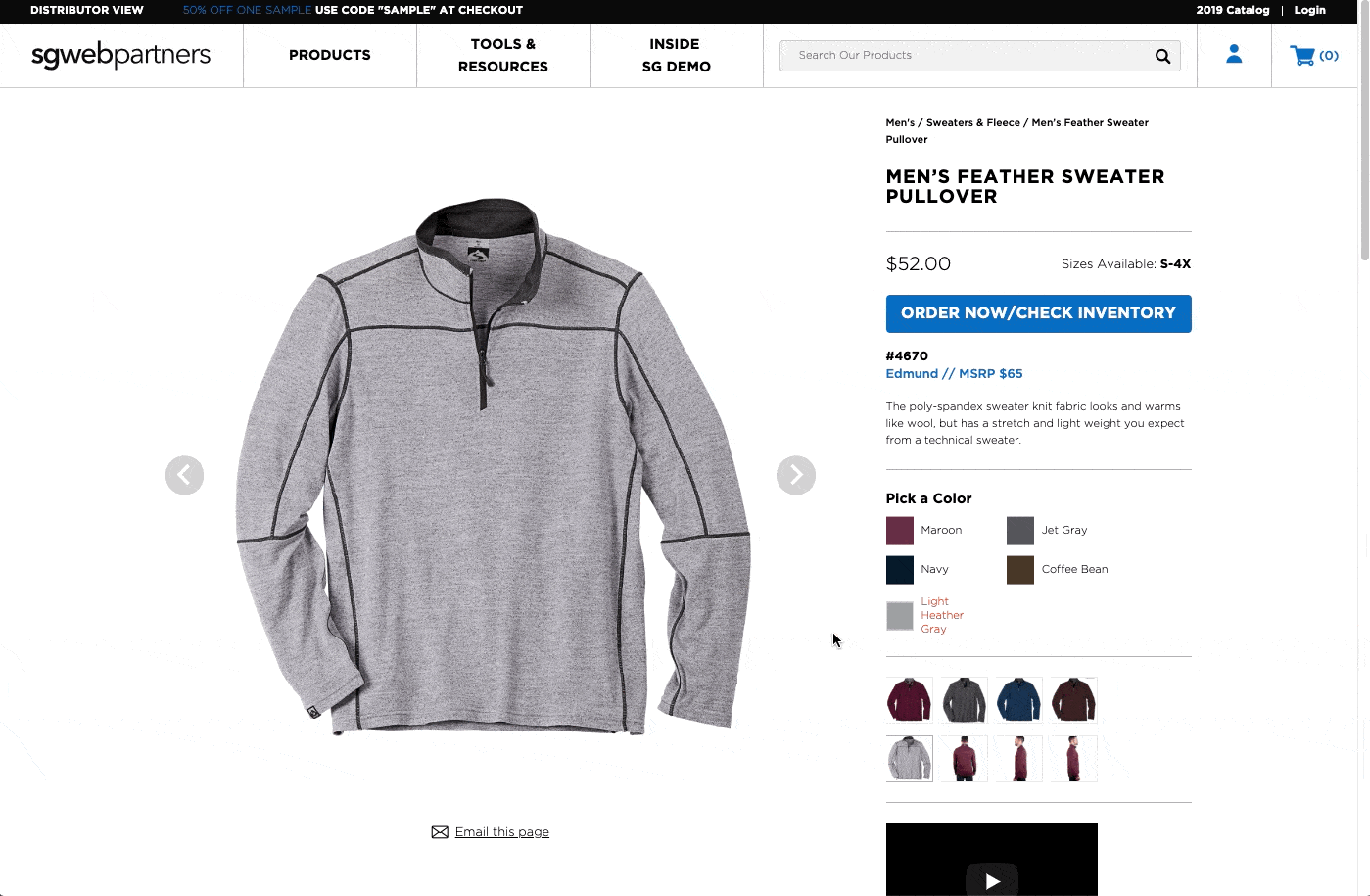
Here is how the email notification looks like on Outlook, Gmail, and other email platforms.
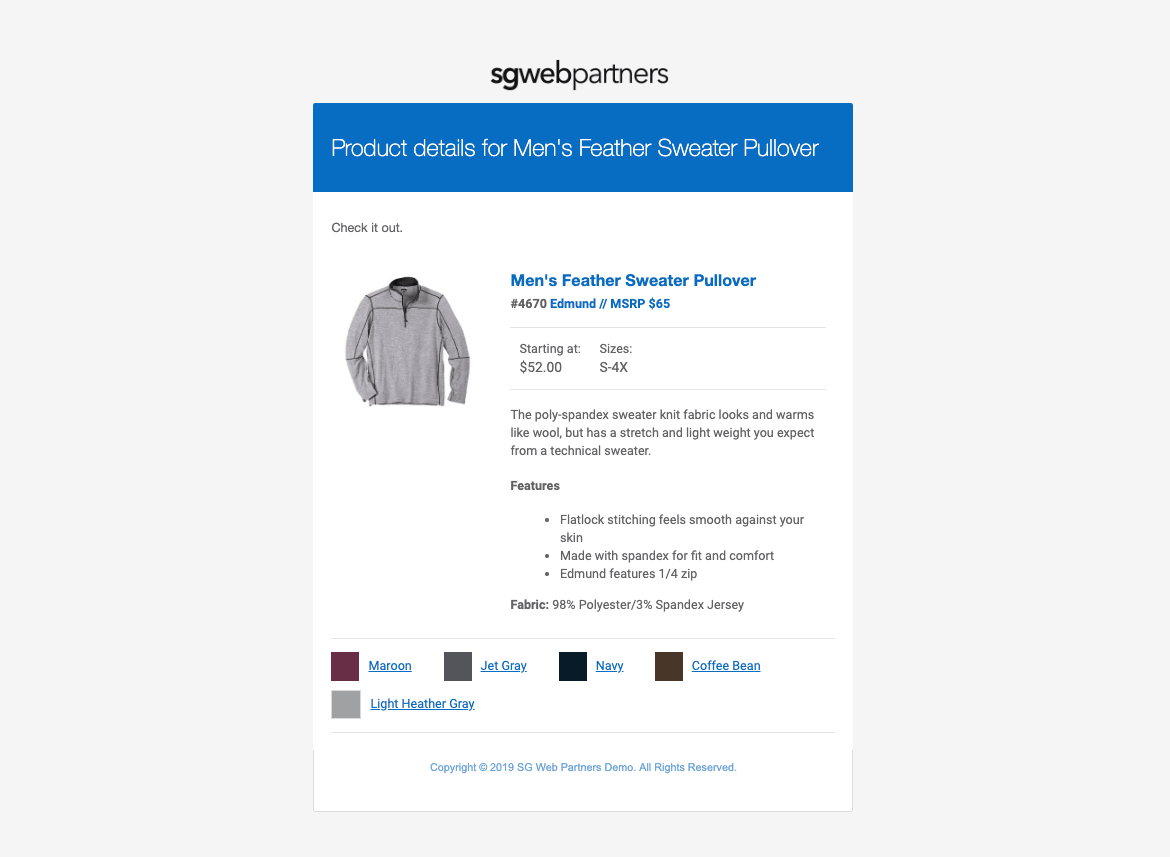
6. Allow users to download pricing sheets, photos, and more!
Your wholesale apparel product page should provide resources for your distributor customers to purchase more products.
Examples of resources your distributor customers could find value in a downloadable resource:
- Pricing sheets
- Product photos
- Decoration methods
- Create a virtual mockup
- Catalog
- Style sheet
- Invoices
- Companion piece (if applicable)
For example, the “download images” button on each product page allows your sales reps and distributor customers to easily download product images in a .zip file. Worried about copyright usage? Add a watermark to your product photos.
7. Role Based Pricing
In the wholesale apparel industry, there can usually be 2-3 different prices.
If your company requires distributors to be approved to use your wholesale site, show different prices depending on if they are logged in.
In this example, the product has the following prices:
- MSRP: $50.00
- Distributor price: $45.00
- Distributor price (net): $22.50
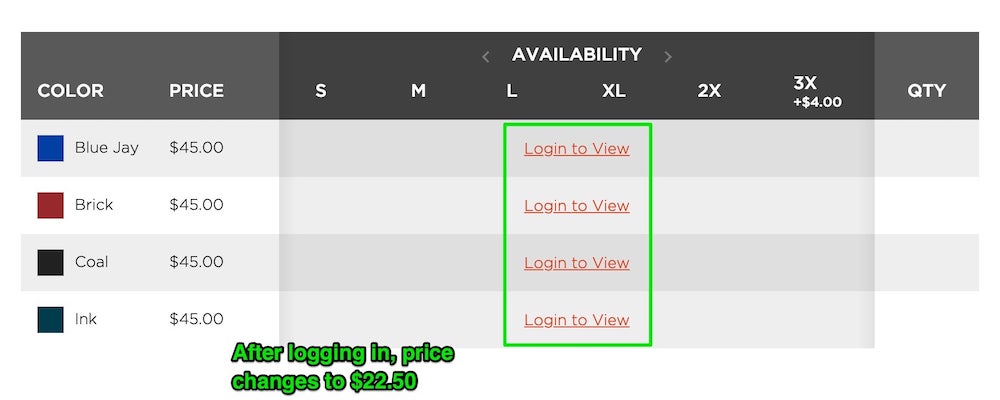
If a user has been approved for a distributor account, their price would be 1/2 the price after logging in.
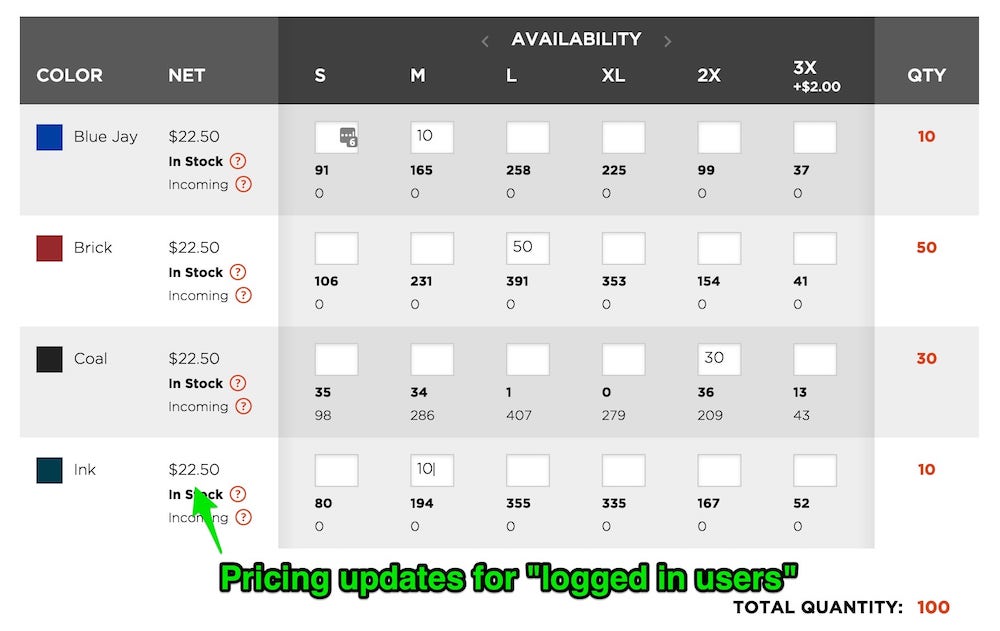
8. Size charts
If you never bought a product from a Ecommerce store an unknown is if the clothing will fit. Size charts are effective to be added so your customers can easily see how you size. Add your size charts as a popup or simply add a size charts tab.
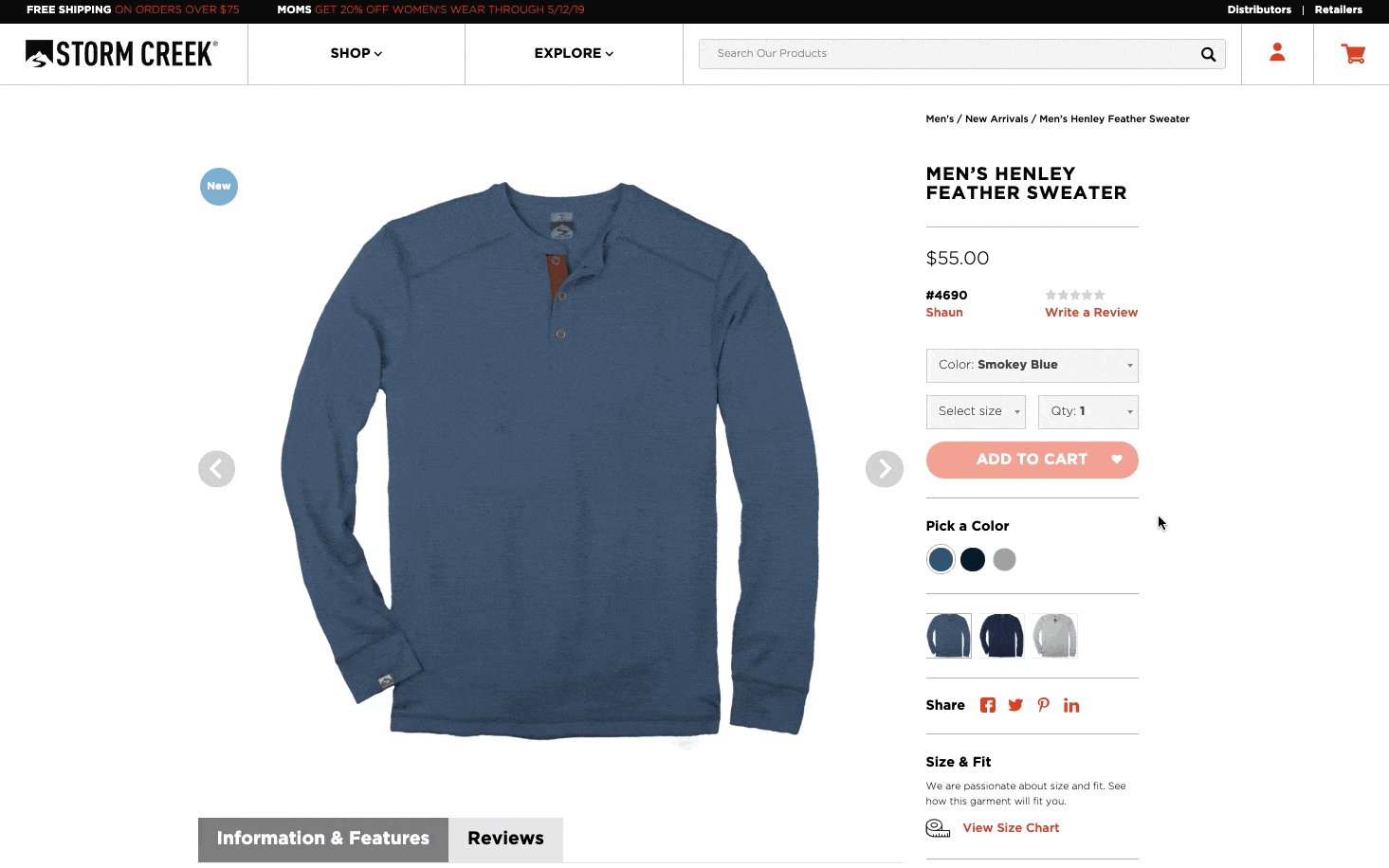
9. Filter Menu and Search
A smooth navigation will boost your stores performance, especially if you have a large number of products on your store. Experts have proven that when stores make it easier for their customers to shop, their sales go up. Why? Because your customers are lazy and short on time, and they’ll reward you for making their life easy.
Add filters to your category and collection pages based on:
- Price
- Brand
- Colors
- Type
- Size
- In Stock
Here is an example of a filter menu sidebar based on product type, price, colors, features and size:
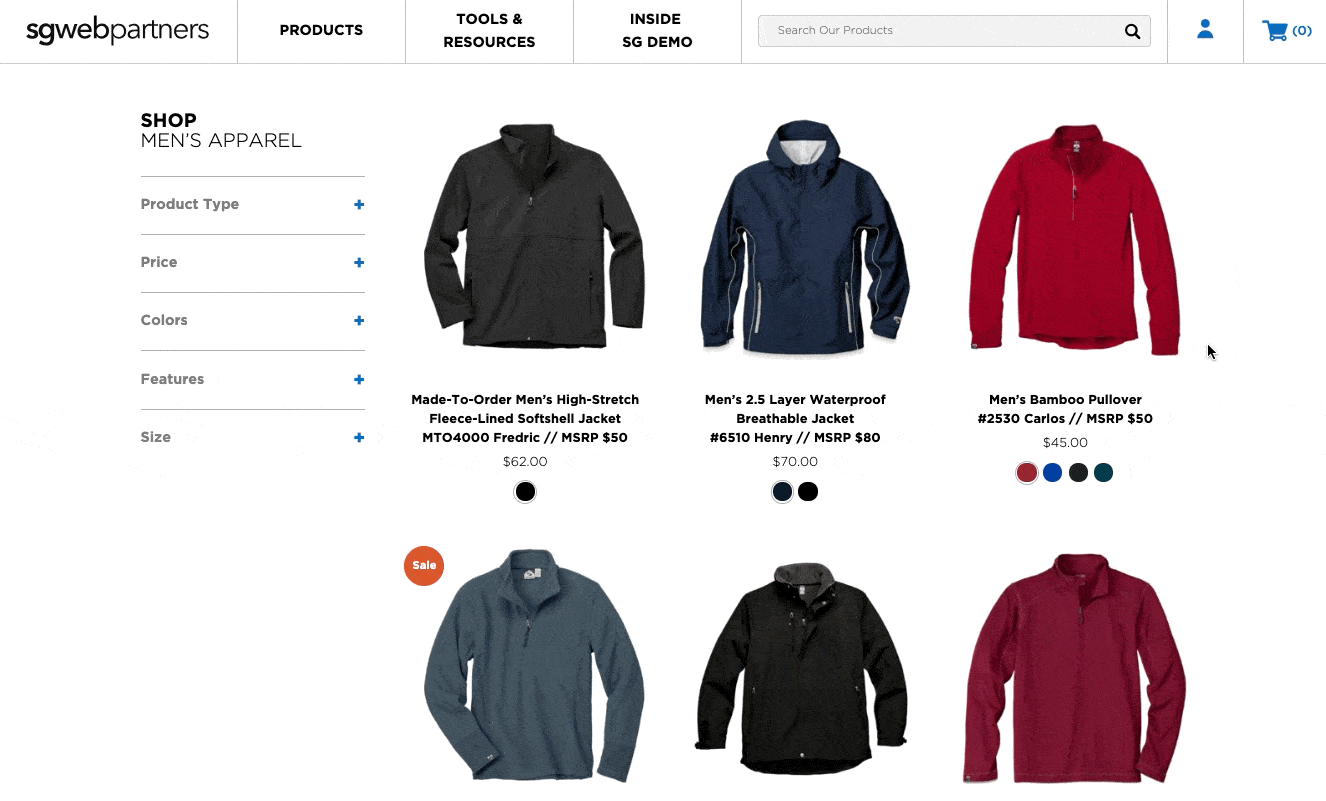
Pro tip: Add search bar that autocompletes
Reduce the number of steps in conversion by offering the perfect search tool that helps customers find and buy products quickly.
See the example below. After typing in “vest”, the search results populate with suggested products and pages.
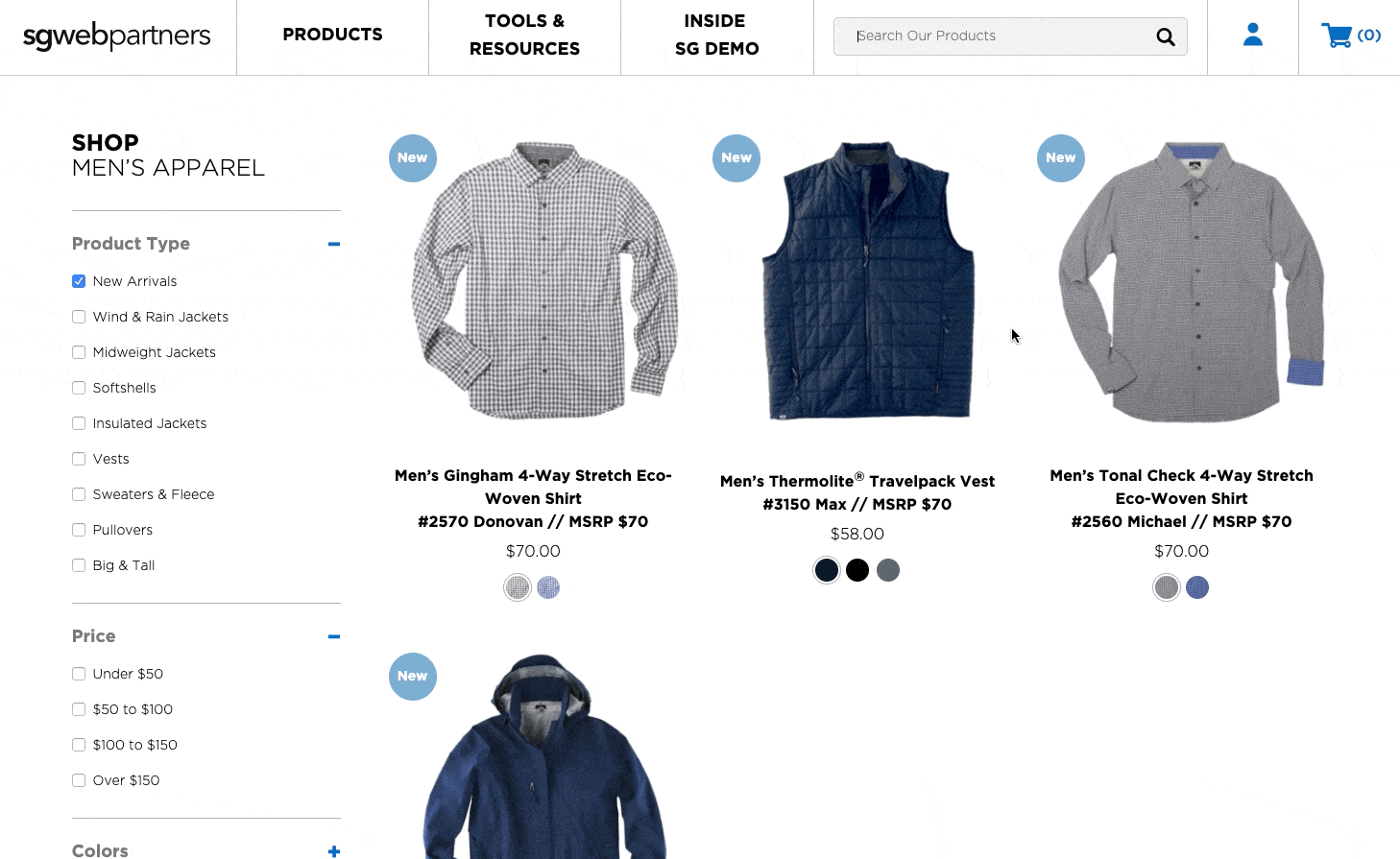
10. Product Recommendations
Increase sales by suggesting additional products customers may be interested in, based on the product page they are viewing or on past orders.
Pro tip: Add badges to your product listings
Your customers do not want to guess what are your newest arrivals, most popular, or products that are on sale. Add product pages so on your Shop pages so your products are easily indicated.
- New
- Most Popular
- Sale
11. Add a FAQ page
Your FAQ page should be easy to find on your website to answer any questions your customers have.
Every time a customer asks a question that is not on your FAQ page, make a note of the question and the response sent back to the customer.
If the question and answer can be added to your FAQ page, add it there. If the question is longer and needs to be explained in more detail, include a short response on your FAQ page and then create a blog post that goes into more detail. For example, a customer may ask how decoration pricing is calculated. Provide a brief response on your FAQ page and link to another page on your site that provides a decoration pricing list for all your decoration options.
12. Run a promotion
Establishing trust is the first step in any relationship. If you believe in your product, offering customers the opportunity to order a sample pack, get free shipping, or a BOGO offer can increase orders.
13. Integrate with your ERP system
An Ecommerce ERP Integration will give your business the ability to sync your ERP system with your b2b wholesale ecommerce site, which will do wonders for your business.
Ensure that when integrating your ERP system and wholesale site, both systems can “push” and “pull” product and inventory updates in real time.
Here a few ERP Integration systems that we have experience with:
14. Implement Live Chat
The biggest months of retail are November and December. If you can had a chance to increase your sales by 5%, 10%, or 20% would you take advantage? Of course.
As anyone in ecommerce knows, lots of customers abandon their cart with they have a objection about something. Maybe they have a question about your wholesale pricing works or simply having issues logging in. Whatever the case may be, keep in mind that answering any objections your customer has is essential.
Live chat gives visitors instant access to customer service and/or salesperson. Therefore, your team has more opportunities to turn those visitors into customers.
Businesses can use live chats to develop their FAQs and online help pages and when customers find answers through self-help, it reduces the need to contact customer service, saving time.
If you do have reps or agent available during business hours, live chat is a great way to increase conversion on your website.
What live chat softwares should I use?
Here are 5 live chat softwares that are easy to setup:
If you are more of a visual learner, here is a video of how to setup Help Scout on your WooCommerce store!
15. Setup heatmap, recording, and funnel audit tool
You may think the design of your product page is the greatest thing since sliced bread. However, without testing you don’t know how your customers are behaving.
Using a tool such as Hotjar or Mouseflow is essential to learning how your customer is using your online store and figuring out WHY customers are abandoning their carts. Doing this will allow you to make the appropriate changes to reduce this.
Even if you only start on the free trial period, the ability to study your customers and where they fell out of the funnel is crucial. You also get a real glimpse and insight into what your customers are doing.
16. Dynamic Pricing Rules
Dynamic pricing enables your business to leverage data to automatically make pricing changes to a customers cart based on customer role, order quantity, product type, and if new or repeat customer. Did I mention that this also increases your ROI, saves your business time, and dramatically improves the customer experience?
Here is a GIF example of a Dynamic Pricing Table to give you a complete visual of how this process works:
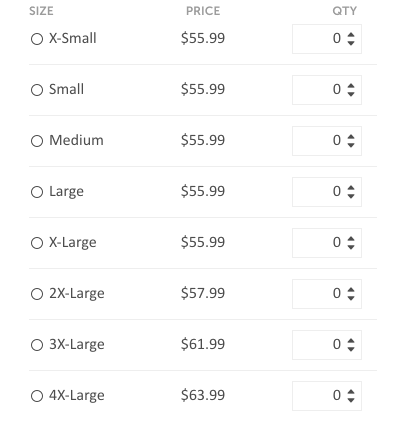
Image via: Merchology
Pro Tip: Allows customers to see discounts applied in real time.
By communicating to the customer how much they are saving, this will increase the likelihood that they will want to capitalize on their willingness to buy in bulk, which ultimately improves the customer experience and your business ROI.
17. Blog
Why have a blog on your wholesale apparel website? A blog is a great way to share updates about your company to your customers. In addition, your blog can help answer customer’s questions, promote new products and services, and overall build your brand.
How could you write your next blog post?
Think of a question that a lot of your customers ask and make a post out of this. For example, let’s say a lot of your wholesale customers have questions about the decoration methods you offer. Write a post about how to decide whether to use embroidery vs. screen printing on your next order. In addition, examples of products on your store where embroidery would be recommended over screen printing and vice versa.
18. High quality product photos
Customers walk into the brick and mortar store because they like what they see from the outside. Likewise, the shopper sees photos first and they have to capture their attention and ensure it matches their expectations. Photography is a key driver to your business and helps your customers better understand your products, boost your brand, and give you a competitive edge.
When was the last time you bought a piece of clothing that did not have awesome product photos? Keep this in mind to always ensure you and your team are creating high quality product photos for your online store, especially your product pages.
19. Ask customers to review you on SAGE or ESP
What if you could get 5 more positive reviews per month for your company on your website, SAGE, or ESP account?
The key is to ask a customer to review only 1 source.
For example, let’s say you are looking to get more reviews for your SAGE account?
Before attempting to automate the review process, use the following email template below to send an email to 3 customers who ordered from you in the past few weeks.
Before looking up ways to send an email automation X days after their order has been placed, go to your email right now and use the email template below to send to a customer:
Hey [customer first name],
This is [your name] from [your company].
I hope you're satisfied with the service we provide for your business. If so and if you'd be willing to share your experience with others, it would mean the world to us if you could leave a review on our SAGE page (link to your SAGE page).
In case you have questions or need help, feel free to reply to this message. We're here and happy to help.
Thank you for your support, much appreciated!
Have a great day!
[your name]Next, email 5 more customers. If customers are responding well to your email, look to automate this email after their order has been placed.
For example, if an order takes on average 5 business days to ship and be received by your customer, schedule the review request email to be sent 10 to 15 days after the customer’s order has been placed.
20. Speed up your site!
Your site’s initial speed is the first interaction you have with your customers, so it’s your virtual first impression, and it counts. If you were a brick and mortar store you would want your customers to have a positive experience, right?
The same goes for your website. When your customer comes to your site you want to leave a great impression and you want them to have a high-quality, issue-free experience! Having a slow site is going to drive the consumer into the arms of another website.
Some hosting services focus so much on appearance and content that they forget about site speed. This is a huge lapse in judgment, because no one is going to see your content if they close their browser because your load time was too long. Make that first impression count!
Does site speed impact SEO?
YES. Site speed definitely matters for your SEO rankings. Why? Well, if your users keep abandoning your site due to long load times then that’s telling Google that your site isn’t a quality resource. No matter how good your content is, if your load times are too long for consumers to stick around, you’re going to see your SEO rankings nosedive over time.
If you load times are too long for consumers to stick around, you’re going to see your SEO rankings nosedive.
How Can You Make Your Website Faster TODAY?
Utilize free tools like Google Page Speed Insights or Pingdom to audit your site speed.
Step 1: Choose a premium hosting provider
If you use WooCommerce, a premium WordPress hosting provider I recommend is Kinsta.
Step 2: Set up a Content Delivery Network (CDN) on your hosting provider
Premium WordPress hosting providers like Kinsta provide a free CDN with every plan.
Step 3. Resize and optimize your images
If your image on your site only fits 600 pixels then resize your image to EXACTLY 600 pixels wide.
Here are some free image compression tools to use:
Step 4: Advanced optimization
- Enable compression
- Minify CSS, Javscript, and HTML
- Reduce Redirects
- Leverage browser caching
Overall, don’t make your customers question if their internet is down. Utilize these simple tips above to make your site FASTER than Usain Bolt.
21. Cross-sell and Upsell
If a customer is willing to buy a razor from your online store, wouldn’t they want shaving cream as well? What if you could bundle your razor, shaving cream, and toiletry bag altogether for a reduced price?
Increase checkout conversion and customer loyalty with targeted product recommendations by offering the right upsell during the checkout process.
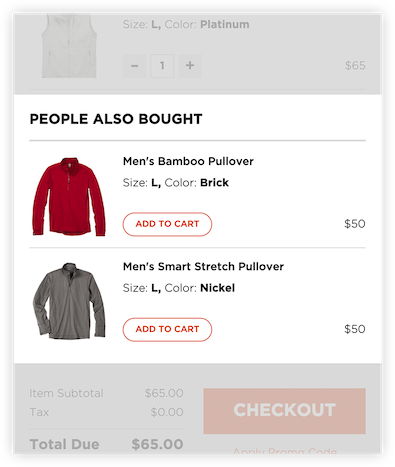
If you truly believe in your products, getting customers to buy MORE of what you’re selling will also increase the likelihood of them coming back for more.
22. Prioritize product reviews
In the world of online shopping, reviews are king. How many times have you bought something on Amazon because they product had 4.5 or 5 star review? How many times have you NOT purchased something because of bad reviews? Exactly. Reviews count.
Product reviews are testimonials, and consumers rely greatly on them. Don’t have product reviews on your product yet? No need to get stressed out! Use tools like Yotpo to integrate with your online store and gently push customers to leave a review. After someone make a purchase and receives their shipment, Yotpo automatically emails them and requests them to leave a product review in exchange for a percentage off their next purchase.
This automated service will grow the number of reviews you get, and therefore, grow your sales. If you believe in your product, there is no excuse for not implementing product reviews.
I’d recommend structuring your automation email requesting a review to be a no brainer offer. For example:
Hi __,
We're glad you shopped with us and hope you are head over heels for our product.
If you leave a review we’re offering 10% off your next order! Let us know what you think!
We’re glad you apart of _company name_.
Thanks!
The _company name_ teamProduct reviews also improve your SEO. They increase how much content is on your page and increase your likelihood of having long tail keywords. They’re a total win-win.
23. Reduce abandoned carts
If you’re an ecommerce business pick a email marketing tool that can use automation. Klaviyo is an advanced email tool that will automatically trigger an email out to your customer if they abandoned your cart.
For example, if I’m about to buy 2 shirts for $75 on sevsshirts.com but then abandon my cart. I receive an automated email from Sevs Shirts that says “I think you forgot something. Take 10% off your order and get free shipping if you complete this order,” or whatever verbiage applies to your particular product.
24. Instagram
Instagram is possibly THE most important social media tool for online sales at the moment. Why? Because Instagram is still largely untapped, as opposed to Facebook, which has turned into basically a stream of constant advertisements. User’s interests and habits are much more refined and specific on Instagram than on Facebook.
The “story” feature on Instagram allows you to tell your brand’s story without getting lost in the Instagram algorithm. You can show off new products, updates, and sales. These are a few key phrases to increase conversions: ‘Swipe up for Free Shipping’, ‘Swipe up to get a pair for you now’, ‘Swipe up to get this for your girlfriend’. Draw them in, offer them something!
Influencers can be a huge component to your brand’s success on social media. A lot of small online businesses think that Instagram influencers are solely the Kardashians and Jenners of the world, but that’s not true.
There are influencers in every market, from sports to beauty products, and partnering with one of them could give you a big boost.
There are lots of different ways to compensate influencers, from free product to giving them an affiliate links to percentage-of-sales payments, which is something you and your partners can negotiate. Always check their numbers and request a media kit to ensure that this deal truly has potential to benefit you.
Make sure the content is (or seems) authentic, regardless who is delivering it, and that you’re following all of the rules when it comes to advertising with influencers on social.
25. Offer a sale
Consumers love a good sale. Admit it, we all do! How much better does it feel to buy those jeans you’ve had your eye on when you find out they’re 20% off? Not only does it feel better, but that 20% was very likely the reason you finally bit the bullet and bought something you had your eye on, right? And, realistically, the 20% probably wasn’t a very high dollar amount. So the sale itself didn’t hurt the seller, and it benefitted the consumer. Everybody wins when a sale is made.
The same principle applies to all ecommerce products. Get creative with the sale you are offering and always keep the consumer in mind. For the holidays, lots of companies offer “free shipping” or “guaranteed delivery before X date.” Why? Because they know people get frantic around the holidays, hunting for last minute gifts. Those small benefits, whether they be free shipping or a discount or whatever you come up with, may be the difference between an abandoned cart and a sale.
Summary
Now that we’ve taken a look at some of the ways to improve your wholesale apparel ecommerce site, share your thoughts in the comments below. Let us know if you’ve used any of these options and what your favorite feature is. Also, mention any other tips that we might have missed.
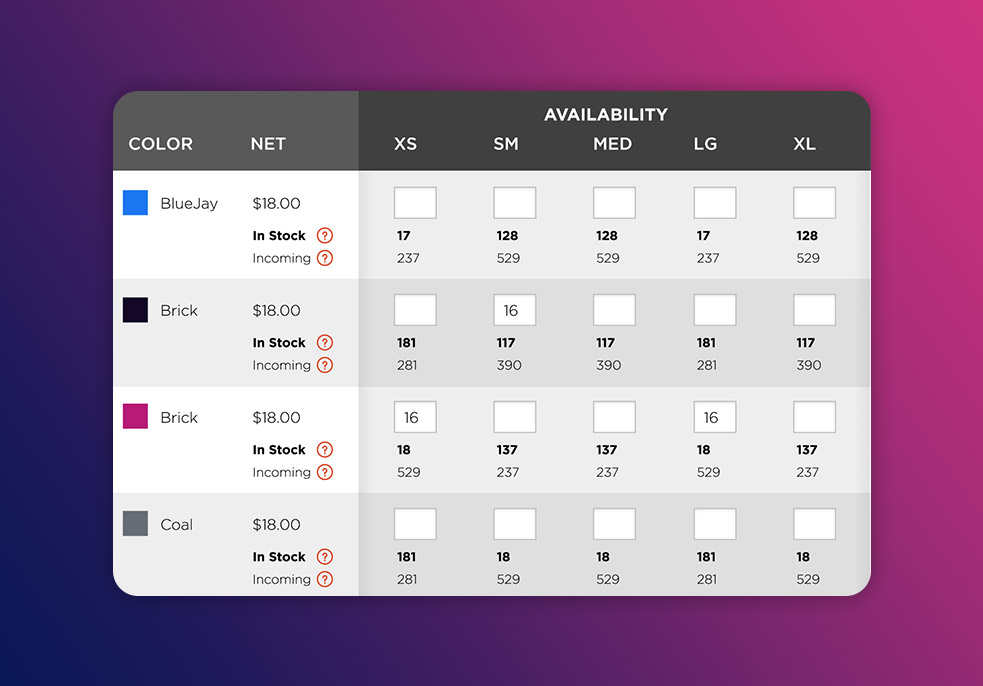
I have an Apparel business on Woocommerce right now, but can’t seem to figure out how to do Dynamic Pricing or sell Wholesale. Any tips?