As a professional, you probably already know that WooCommerce businesses are a complex ecosystem made up of various types of data. For most WooCommerce stores, this includes data about products, customers, orders, and sales. To get the most out of the data you’re collecting, you need to generate and analyze WooCommerce reports.
The purpose of generating WooCommerce reports is different for different types of businesses. That said, most savvy business owners collect data to keep track of results, better plan budgets, and make informed forecasts.
Having a WooCommerce reports solution that simplifies this process means that you can get a visual representation of the data you collect. In addition to this, by automating the process, you can rest assured that your analysis will be more accurate and, most importantly, you’ll save time.
In this article, we’ll explain how you can simplify your WooCommerce data analysis and generate quality reports.
Who Needs a WooCommerce Reports Tool?
Whether you’re running your own WooCommerce website or one for a client, chances are that you’ll benefit from a WooCommerce reports tool. Let’s start by putting things into context.
If you’re running an e-commerce store powered by the WooCommerce plugin, you’ve probably already come across its built-in reporting functionality. However, as a marketing manager, business owner, or product manager, you need to analyze the data in different ways to grow your bottom line. The reporting options built-into the WooCommerce plugin simply aren’t enough.
Here are just some of the benefits of using a sales analysis reporting tool for WooCommerce:
- Learn more about your customers. You can glean more insights about your customers and, as a result, enhance the customer experience your store delivers.
- Improve your marketing efforts. By analyzing sales reports, you can develop a better understanding of which campaigns perform the best and make informed decisions on how to improve your marketing efforts. You can learn more about customer behavior and which marketing channels are the most profitable for your business.
- Manage inventory better. With sales analysis data, you’ll be able to identify patterns and trends that can help you improve inventory management. This way, you’ll know exactly when to place orders for new stock so you’re never out.
Aside from this, there are plenty of ways that WooCommerce reports can help you better manage your sales data.
Anatomy of a Good WooCommerce Report
Before we explain how you can start generating the best WooCommerce reports for your WooCommerce store, let’s quickly take a look at the anatomy of a good WooCommerce report.
A good WooCommerce report consists of charts and graphs that help marketing managers understand sales trends over time. Ideally, you should be able to see trends over the past week, month, last month, and year. Good WooCommerce reporting tools will also let you set custom date ranges the way Google Analytics does.
In addition to this, you should be able to generate views sorted by different criteria such as by date, by category, or by product. This way, you can analyze various metrics and answer questions like:
- How many products were sold over the past six months?
- Which category of WooCommerce products was most popular in the first quarter of the year?
- Which product sells out the fastest?
The Sales Analysis for WooCommerce plugin can help you generate the best WooCommerce reports. The different sales analysis reports you can generate using it include:
- Order Analysis. This report shows the trend for order volume over a certain period of time.
- Revenue Analysis. Provides a view of the total income generated selling products over a certain period of time.
- Customer Analysis. Shows the number of customers and the revenue generated by country.
- Sales by Country. Helps marketing managers understand regional aspects of WooCommerce sales and revenue generated.
- Products by Country. Provides a detailed view of the number of orders placed per product by country.
- Product Revenue. Represents the net revenue and gross sales per product.
- Unit Sales. Shows the total number of individual units sold per product.
You can use it to get in-depth views on fundamental business intelligence metrics as well as more information on sales and net revenue trends, regional analysis, product market, and customer trends. It also lets you export the data as a CSV file.
How to Create Comprehensive WooCommerce Reports
Using the WooCommerce plugin, you can create comprehensive reports that provide a clear overview of orders, customers, stock, and taxes. To do this, simply navigate to WooCommerce > Reports from the WordPress admin panel.
Next, click on the different tabs – Orders, Customers, Stock, and Taxes – to see the reports. For example, if you can view Sales by date for the past Year under Orders and it would look something like this:
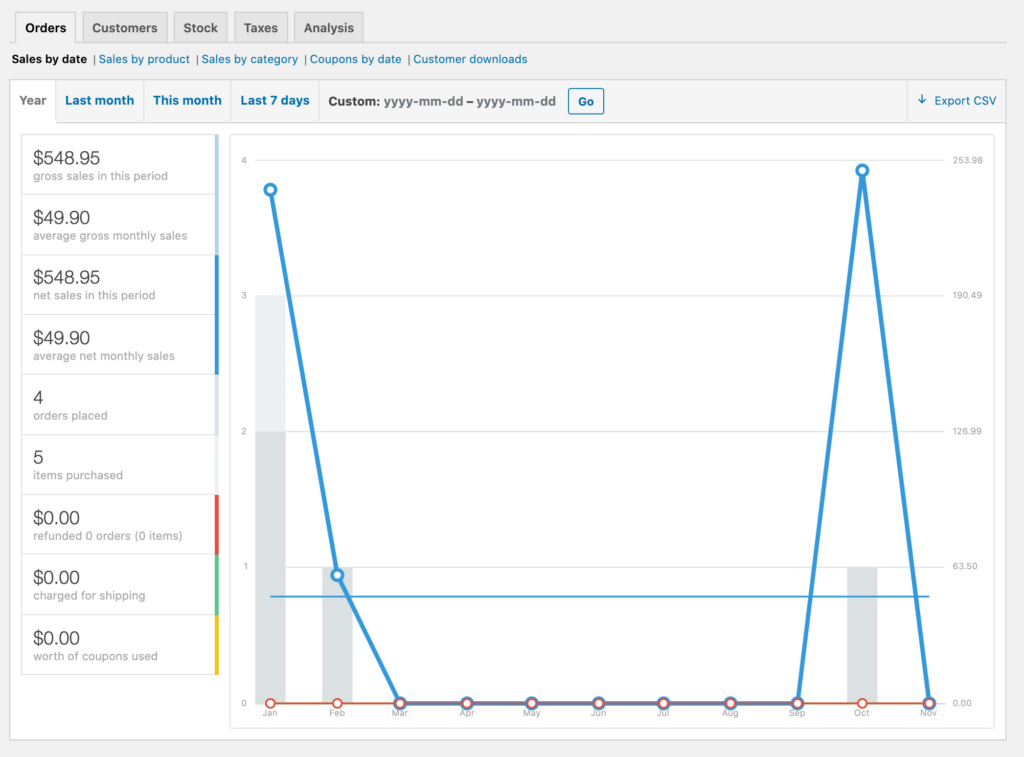
Similarly, you can also view customer data by navigating to the Customer tab and specifying the time period.
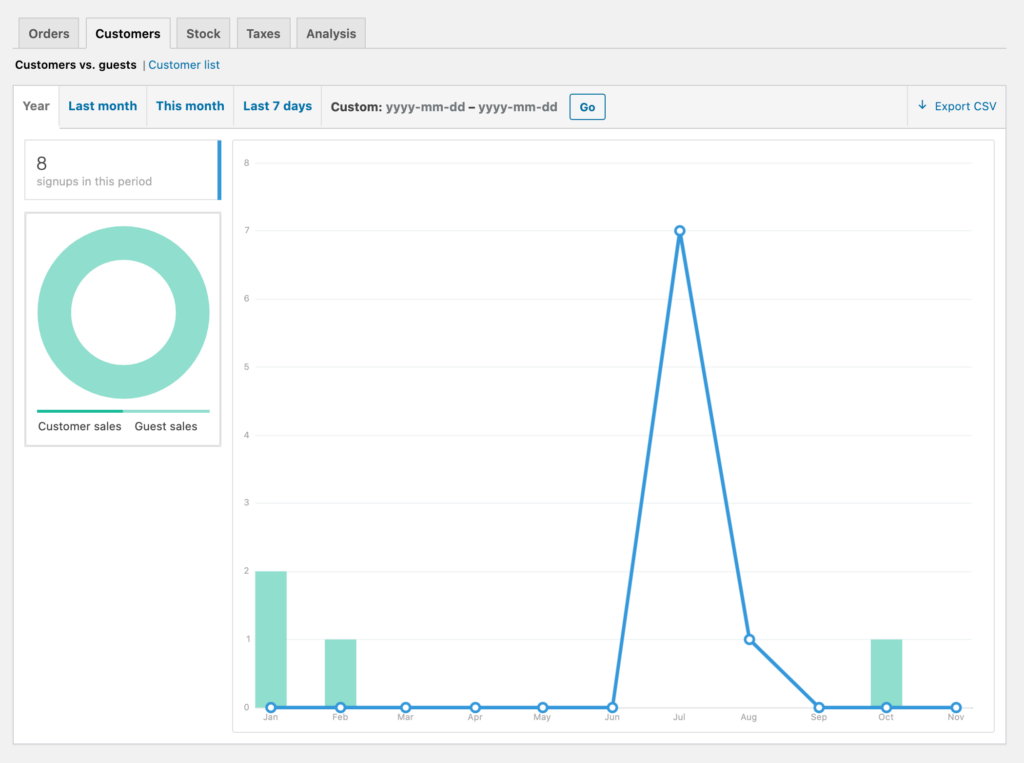
The Sales Analysis for WooCommerce add-on has advanced features that let you customize the dashboards to your needs. This means that you can generate views and dashboards based on the metrics you’re tracking.
You can do this by navigating to WooCommerce > Reports > Analysis from the WordPress dashboard.
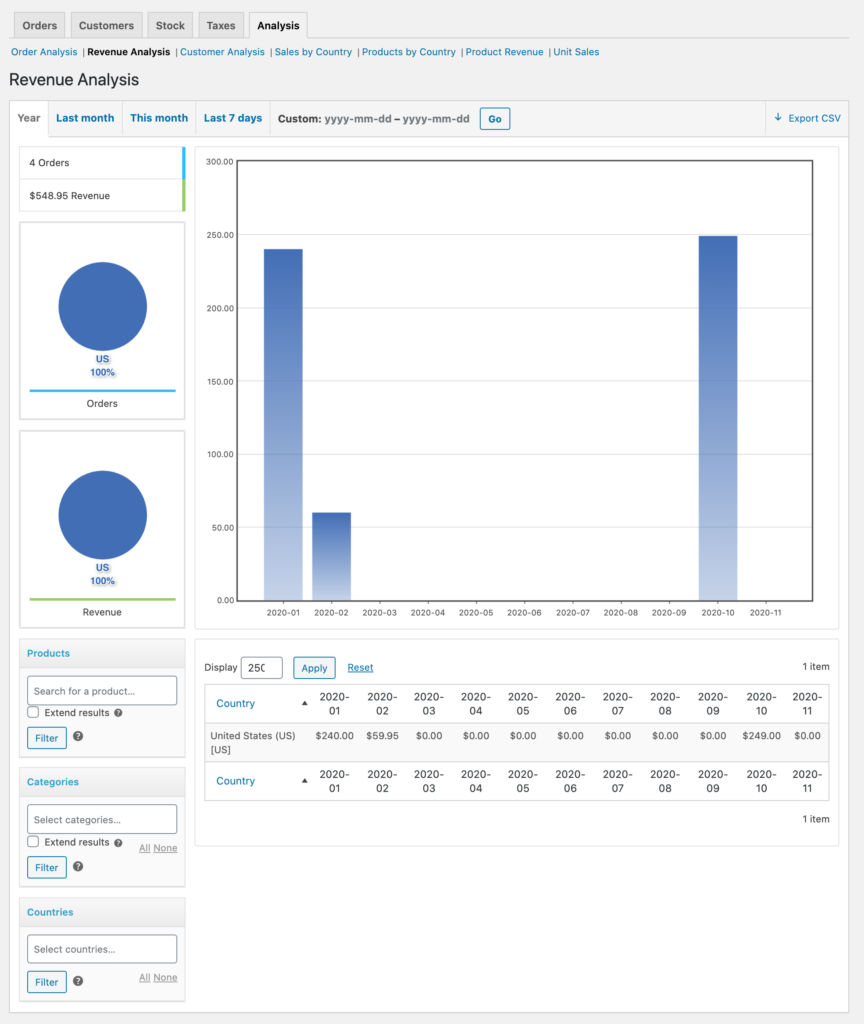
As an example, if you wanted to view your e-commerce store’s Revenue Analysis over the past year, you would simply go to Revenue Analysis > Year to view detailed reports.
The Sales Analysis for WooCommerce extension also lets you set filters to modify the view. In addition to this, you can see a breakdown of the order statuses placed per product and net sales made by country similar to how Google Analytics does it. It’s also possible to export the sales reports data as a CSV. This makes it easier for marketing managers to make sense of sales data.
Get More Out of Your Store’s Sales Data
Having a quality advanced WooCommerce reporting extension in your arsenal can help you better understand the business scenario and make healthy, informed business decisions.
We recommend using the Sales Analysis for WooCommerce extension on your WordPress site to generate the best reports, better manage your sales data and learn more about your customers.
Ready to generate quality WooCommerce reports and start analyzing your e-commerce store’s data? Get the Sales Analysis for WooCommerce plugin today!
