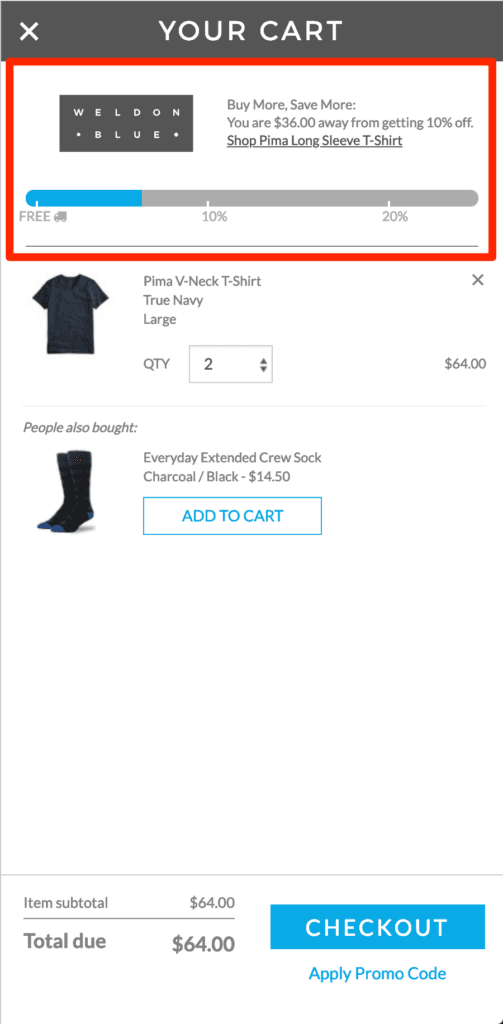One of the biggest challenges in the ecommerce industry is increasing revenue while at the same time increasing profitability.
Use these 4 tactics to do both by increasing your Average Order Amount (AOV).
How to calculate AOV?
Total Revenue / Number of Orders = Average Order Value
Average order value is calculated by dividing revenue by the number of orders. For example, if you had 5 sales and $150 total revenue, the AOV would be $30.
150 ÷ 5 = $30
WHY DOES AOV MATTER?
As you launch your E-Commerce business and steadily grow, you will eventually realize that it is incredibly hard to continue to increase revenue, while at the same time increase profitability. Over time, many orders average out to be the same amount, and your revenue begins to look constant every month. The easiest way to increase revenue is by increasing website traffic by investing in customer acquisition. However, acquiring traffic typically has a cost attached to it, which likely means that this strategy will result in an increase in revenue, but not an increase in profitability. Thus, one of the best ways to increasing revenue and profitability is by increasing your Average Order Value (AOV).
HOW TO INCREASE AOV
- Customers purchase more items/per order
- Customers buy higher priced item(s)/per order
If you can do either one of these things, you will be able to increase your AOV, and importantly, increase your total revenue + profitability.
4 Ways TO INCREASE AOV on your WooCommerce store
1. Product Recommendations on your product page
Occasionally, customers are so focused on buying one of your products that they neglect to browse around to find more. This leads to smaller carts, and as a result, smaller average order values.
To address this problem, try adding product recommendations to your product pages. By profiling recommended/similar products that other customers purchased in addition to what’s currently in the user’s cart, you can not only minimize steps to conversion before checkout, but also increase average order value.
To illustrate this point, here’s Storm Creek sharing which products other users viewed. This is a great technique to get users interested in other products.
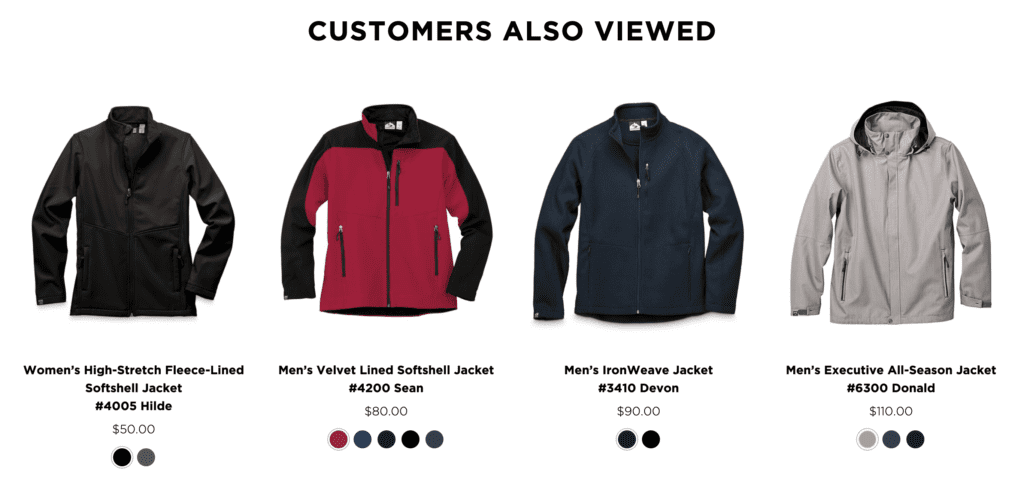
You don’t need to limit yourself to sharing what others viewed. You can provide recommendations based on your own business priorities. For example, Hip retailer, PIFF MPLS, used the phrase “You may also like” when suggesting more products for your customers.
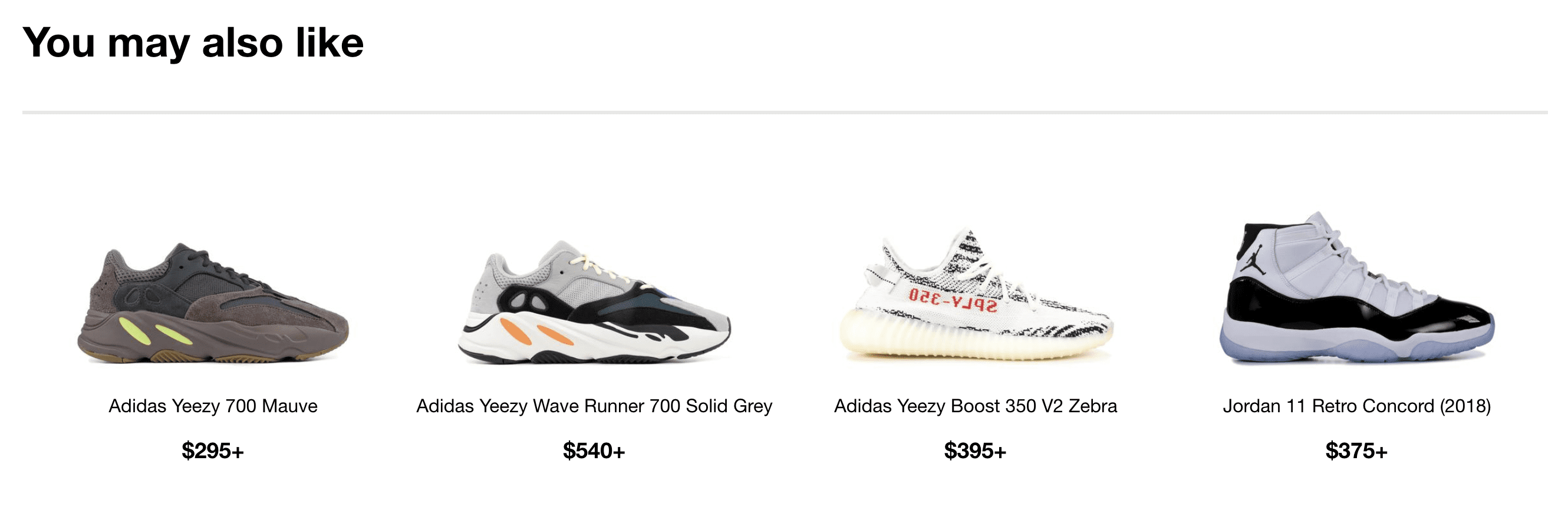
2. Up-sell or cross-sell complementary products in your checkout flow
Much like the previous strategy, this tip includes adding product suggestions in your checkout flow. In this case, instead of simply suggesting other popular items from your store, hand-pick products that pair well with the item in the user’s cart, such as accessories or add-ons. For example a tie for a shirt, or phone case for a phone. This is essentially cross-selling and up-selling.
What is a cross-sell?
A cross-sell is an item that a customer may like that’s different from the product they’re viewing. Suggesting products that pair well with a customer’s previous purchase can be helpful to consumers and is often appreciated. For example, MPLS based E-Commerce Fashion Brand, CircleRock, uses cross-sells to recommend product that looks amazing with the suit that already exists in their cart. Because the customer sees the two together, they’ll be more likely to purchase them in combination.
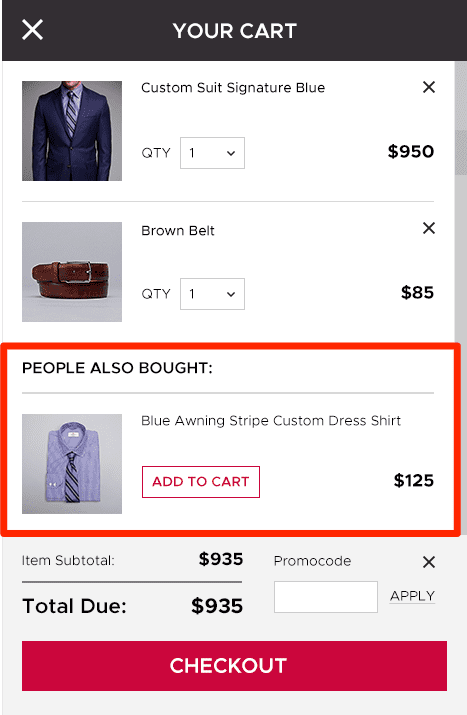
What is a up-sell?
An up-sell is the technique of encouraging a consumer to buy a premium, more expensive version of the product already in their cart. For example, BoomBoom Naturals uses a Slide-In Cart to up-sell nasal inhalers by recommending the same flavor and/or couple of other popular flavors to the customer. The reality is people are likely to buy more products that are similar to what they love, especially if it’s to run out a some point. This works well for other cosmetics + CPG products as well.
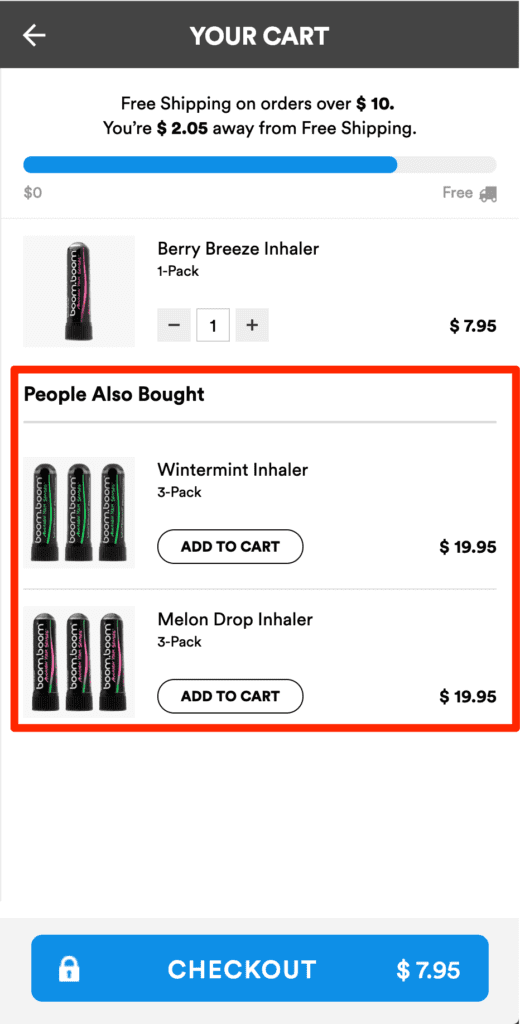
3. One-Page Checkout
One page checkouts are popular, and increase conversions over multi-page versions due to their simplicity. As the number of steps in the conversion processed is reduced, it shortens the funnel, increases conversion and reduces cart abandonment.
For example, Storm Creek has built a customized One-Page checkout process that displays as one screen on desktop and alters into a three-step sequence on mobile:
The checkout screen makes purchasing as easy as possible by:
- Giving the option to update cart items + quantity
- Ability to apply coupon code
- Ability to apply gift card
- Applying free shipping automatically as well
- Offering different shipping options
- Giving the ability to insert a gift message
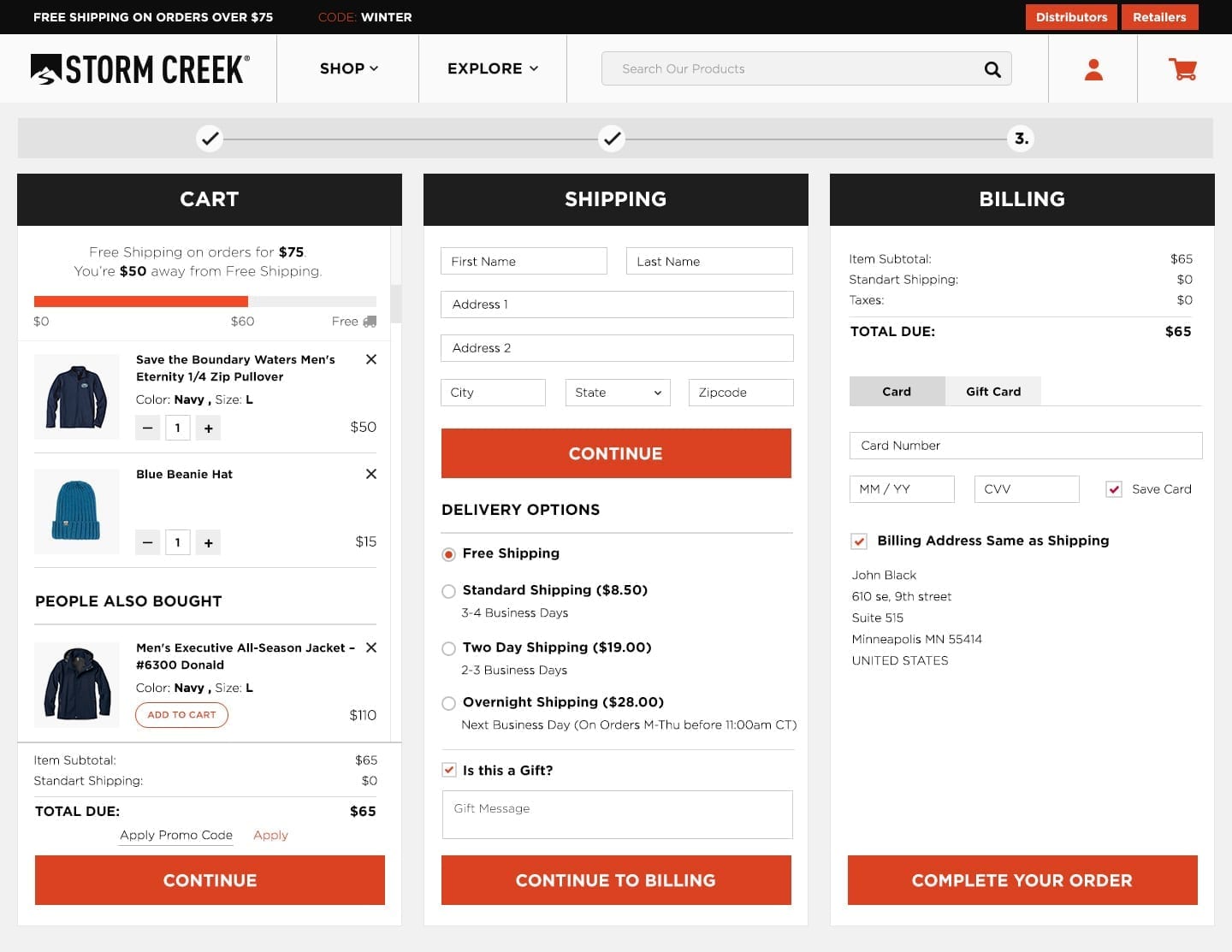
4. Offer a Free Shipping Threshold to Increase Average Order Value
One of the most popular ways to increase average order value is to offer a free shipping threshold, as virtually all e-commerce websites have some sort of minimum order amount to get free shipping. This is done in 2 primary ways.
Option A
State it somewhere above the fold. For example, see Branch Basics below!

Option B
Add a notification/progress bar when customers checkout and their purchase doesn’t add up to the free shipping threshold. Below is an example from Storm Creek. They show a progress bar to indicate how close someone is to getting free shipping.
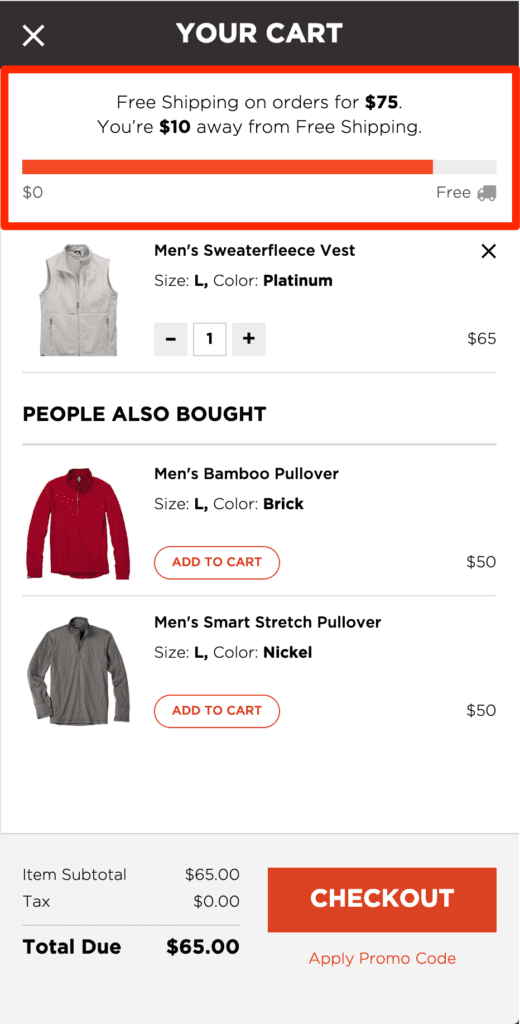
Here is another excellent example from Mack Weldon. Notice how their progress bar combines a free shipping threshold with additional discounts based on the cart size. This is a perfect way to boost AOV.