If your WooCommerce Subscriptions site is in staging mode, you might be wondering how to get it out of this.
In this guide, I will show you an easy way how to do this.
If you are more of a visual learner, feel free to watch this quick video (under 3 min).
When setting up your WooCommerce Subscriptions site, you may have put it in staging mode in order to test it. You can tell if it is in this mode by clicking WooCommerce from the WordPress dashboard:
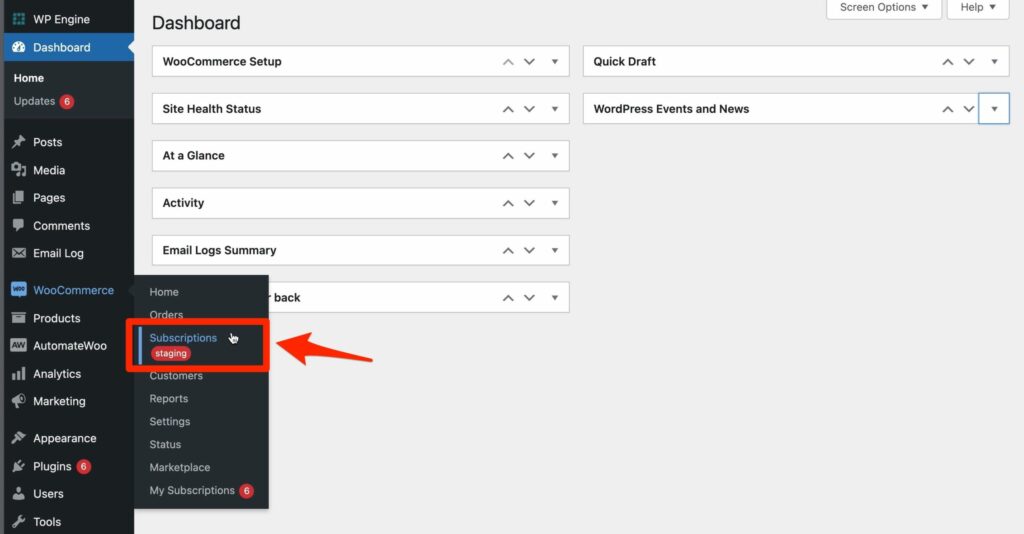
I will now show you how to get it out of this mode and start taking live payments.
Disabling Staging Mode
To get out of WooCommerce Subscriptions staging mode, first, add the following to your dashboard URL:
?wcs_display_staging_notice=true
For example: https://www.example.com/wp-admin/?wcs_display_staging_notice=true
The following will then display on your dashboard:
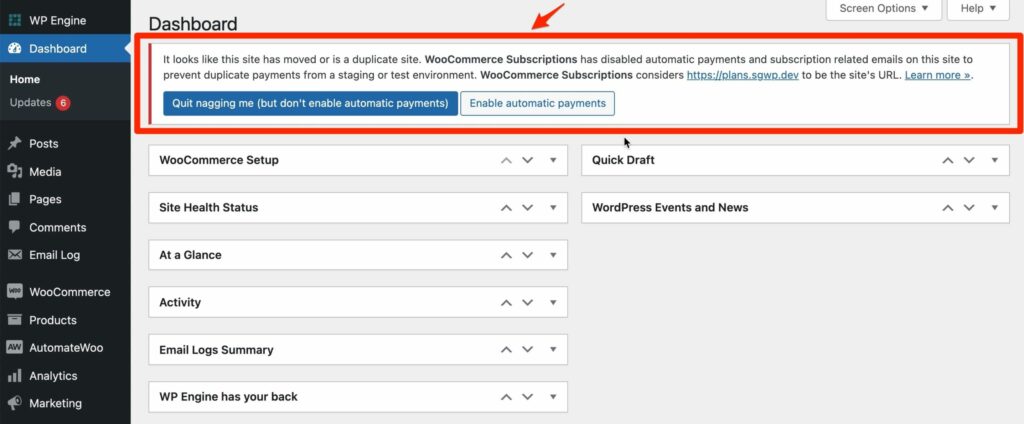
Here you have two choices. You can select Quit nagging me (but don’t enable automatic payments) if you want to remain in staging mode but not receive indications of this, or you can just click Enable automatic payments to get out of staging mode entirely.
We will do the latter.
Now we can go to the Status page by clicking WooCommerce > Status from the dashboard, and we’ll see in the Subscriptions section that our WooCommerce Subscriptions site is live:
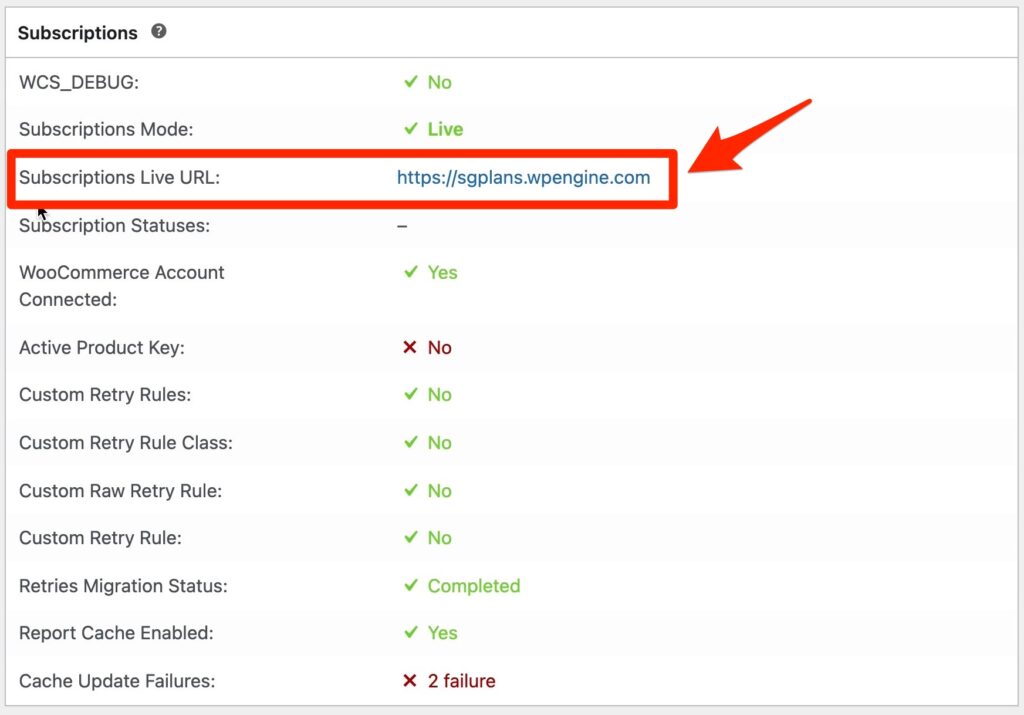
I am still having issues!
If you are still having issues you need to decommission the old site. First, log in to your old site’s database using phpMyAdmin. You will be able to find this by logging into your hosting provider.
Next, click into the wp_options table.
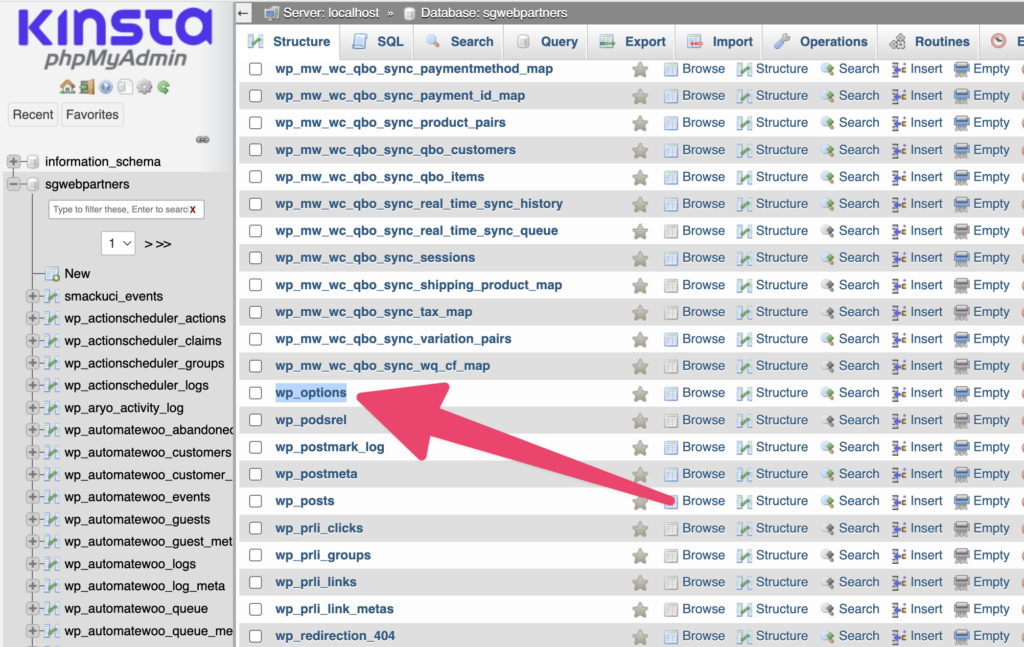
Then, update the number of rows you see from 25 to 500 rows.
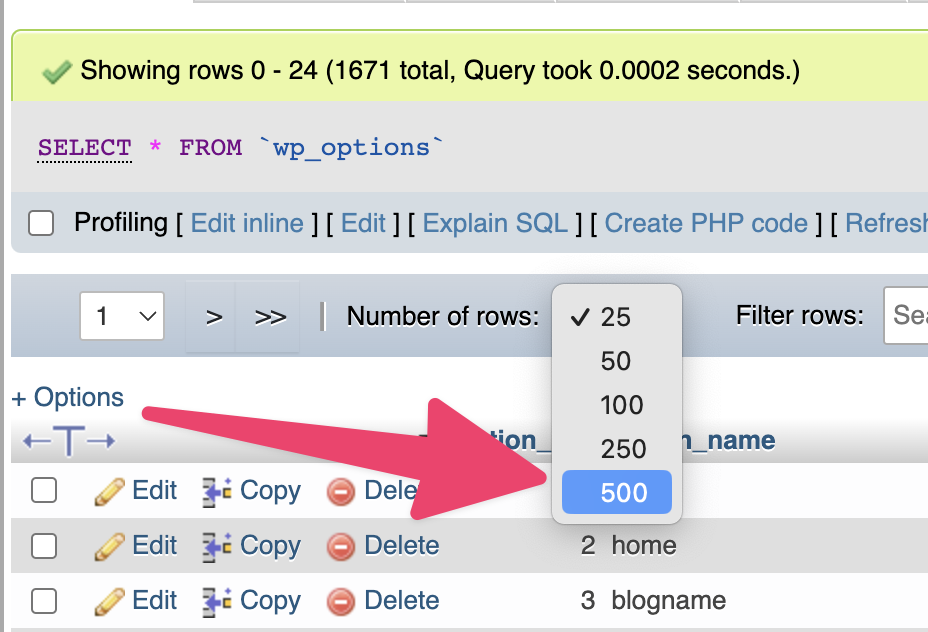
Finally, use Command + F to search for “wc_subscriptions_siteurl”. Once located, click edit and update the value to the correct url.
For more info on how to solve you can also check out the official documentation.
Summary
It only takes a few minutes to get your WooCommerce Subscriptions site out of staging mode so that you can start taking live payments!

Hi Simon,
Thanks for this but we generally never have to push our staging environment back to the production server, so the original subscriptions remain active.
My question is the reverse of this article, we’ve just pushed a staging environment but the main site on a WordPress multisite doesn’t appear to have gone into staging mode, but child sites have.
How does one manually enable staging mode for subscriptions please? This could be for staging purposes or even for testing purposes on a live site.
Would greatly appreciate any info you might have on this.
Thanks & Regards
Roberto
You need to decommision the old site. Go to your site’s database using phpMyAdmin and click into the wp_options table. Update the wc_subscriptions_siteurl value.
Note: If you are using multisite you may need to look at the both wp_options tables if there are multiple for different sites on your network (i.e. wp_options and wp2_options).
This link may be helpful as well: https://woocommerce.com/document/subscriptions-handles-staging-sites/