How to export WooCommerce Orders to a CSV or Google Sheets for FREE with 1 item per row?
In this post, I am going to go over how to export WooCommerce Orders to Google Sheets. Each item per order will be in a separate order. You then can use that data in Google Sheets or export that sheet to a CSV if you want to use in Excel.
Here is a preview of what your orders will look like:
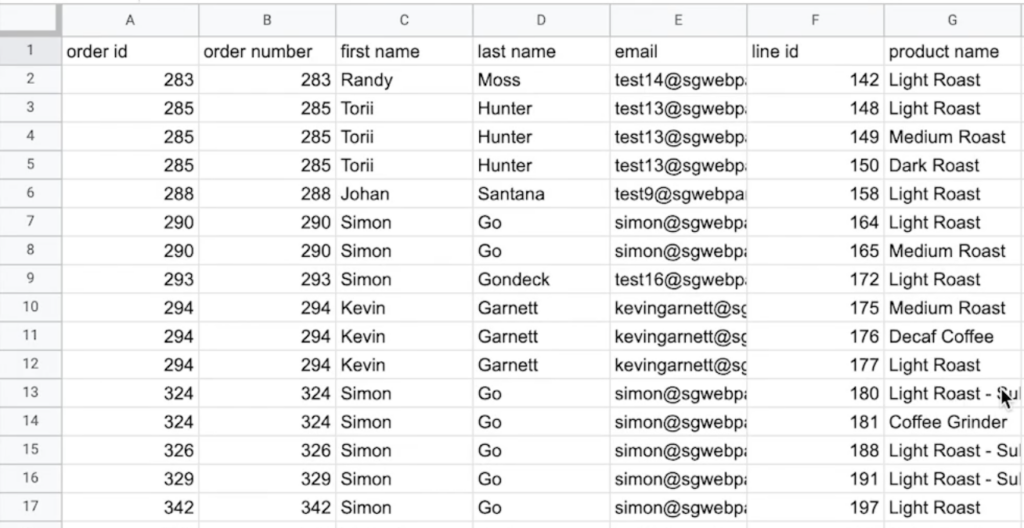
To do this we will need to use Make. Make is like Zapier but in my opinion a lot easier.
Make has a free plan that can be used to export all your orders.
Check out the video for the full setup!
