If you sell expensive products or services on your WooCommerce store, you’ll need a way to make it easy for customers to purchase them. One way to do this is by setting up WooCommerce Deposits to accept partial payments.
Allowing customers to make a partial payment for your products can help you boost sales while delivering a great shopping experience. The easiest way to do this is by using a WordPress plugin that lets you accept deposits.
A deposit is a partial payment for a product or service. It allows customers to partially pay upfront and complete the purchase later while securing the product. Enabling deposits on your WooCommerce store makes it easier for your customers to pay for products and services. It’s also a great way to facilitate conversions as paying part of the amount upfront is easier than paying the entire price right away.
Ideally, you want to use a Deposits plugin on your online store so that you don’t have to take care of everything yourself.
The WooCommerce Deposits plugin provides easy management of part payments, and features a customer-friendly interface that supports different payment options such as deposits, layaway plans, or any custom payment structure that you’d like to add. Additionally, you can use it to set up custom payment schedules over days, weeks, or months.
In this article, we’ll dig deeper into how the WooCommerce Deposits plugin can help you make your products more attainable to customers.
- Why you should allow WooCommerce Deposits?
- How WooCommerce Deposits works
- How to handle partial payments with WooCommerce Deposits
Why you should allow WooCommerce Deposits?
Allowing deposits on your WooCommerce store can help you increase sales and accelerate business growth. WooCommerce stores that allow deposit payments can actively leverage purchase intent and boost their average order value.
Think of it this way:
Businesses such as furniture stores and travel agents sell expensive products and services. It’s fair to say that not all customers are able to pay the full price upfront. Without easier payment options, some customers may never be able to afford your product or service.
Now, let’s say you were to offer a different way to make payments: via deposits.
Customers are more willing to pay in increments over time for the products and services they otherwise can’t pay for in one go. In other words, spending less money in one go makes the product affordable. The best part is that this also takes care of the “psychological price barrier” or the maximum amount they’re willing to spend. Most customers face this when paying in full for an expensive product or a service upfront.
By providing different payment plans such as down payments, you can improve your store’s incremental sales and the average cart value.
But regardless of your product’s high or low pricing, allowing deposits has a huge impact on attracting new customers and potentially increasing the purchase intent of existing customers. Additionally, some customers may find the deposits payment plan as a bonus selling point. It essentially removes one of the biggest objections to conversion: paying a large amount upfront all at once for a product or service.
Now that partial forms of payments have become the norm, most customers would be expecting to be given the choice of a different payment plan, such as deposits.
How WooCommerce Deposits works
The WooCommerce Deposits extension works by providing your customers with an option to put down a deposit for a product and service or opt for a custom payment plan.
Out of the box, WooCommerce Deposits is a feature-rich, powerful plugin for WordPress that provides multiple payment options as well as the ability to create custom payment plans to suit your product or service.
Let’s take a look at how WooCommerce Deposits works in terms of:
Percentage
The plugin enables you to create a custom plan with the option to set the deposit as a percentage of the original price.
For instance, if you want to provide a deposit option on your product, you can set the deposit for 20% deposit per item and then offer it to your customers on a monthly plan of 10% every month over a remainder of 6 months or so.
This makes it easier for people looking to ease into paying the full price of the product or service.
Fixed Amount
The plugin also gives you the option to provide your customers with a fixed amount deposit.
You can do that by setting a fixed amount for your product or service and spread the payments over, say, 10 months. So, customers looking to pay a fixed amount every month will have an easier time paying for your product or service.
For example, if you sell a $400 mattress, you can charge customers a fixed amount ($100) upfront and 10 easy payments of $30 over 10 months.
Payment Plans
Similar to a loan or a credit plan, WooCommerce Deposits offers payment plans for you to offer your customers.
You can use this option to provide customers with the option to pay an upfront fee and the rest of it at a later date and time, which divides payments into multiple parts over time. Additionally, you can give each product a different payment plan and deposit. This is great for online stores that sell a variety of different products such as refrigerators and countertops.
Alternatively, you can set up a payment plan and deposit options globally by selecting the Storewide option.
Managing Orders
After your customers place an order for a product and make the partial payment, you have to manage orders on the back-end.
In the WooCommerce Deposits plugin, the Pending Deposits payment status is the same as Pending Payment – Order received. You can also see if your order has a payment plan or a deposit by seeing the status of the payment. Admin users can also see deposit information in the Order emails and Edit Order screens.
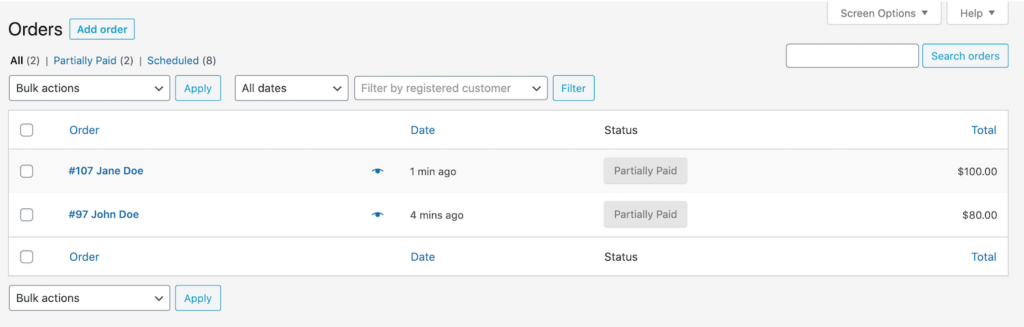
Additionally, customers can also view the order from their My Account page, along with their future Scheduled payments and the exact amount, which is updated regularly.
Before we jump into setting up partial payments with the WooCommerce Deposits plugin, let’s quickly take a look at how WooCommerce Deposits and the WooCommerce Payment Plans plugin differ from each other.
The main difference between these two plugins is the automatic recurring payment feature. The WooCommerce Deposits plugin allows users to create payment plans but it does not offer automatic recurring payments as credit card data is not stored. Meaning, when each scheduled payment is due, users have to manually re-enter their credit card info to make a payment when using WooCommerce Deposits. In contrast, WooCommerce Payment Plans has an automated billing system that supports recurring payments and credit card data is saved.
How to handle partial payments with WooCommerce Deposits
The WooCommerce Deposits plugin enables customers to pay a deposit amount instead of settling the total in full.
Installation
Get the WooCommerce Deposits plugin and download it from your WooCommerce dashboard. Next, go to Plugins > Add New > Upload and select the ZIP file you just downloaded.
Click on the Install Now button and then click the Activate link to activate it.
Key features
Out of the box, WooCommerce Deposits has a lot of features integrated into the plugin. You can use it to let customers place deposits or opt for partial payment plans.
Let’s dive deeper into what the features are.
Cart and Checkout Flow
You can go to the Product data section and click the Deposits tab to set up a deposit.
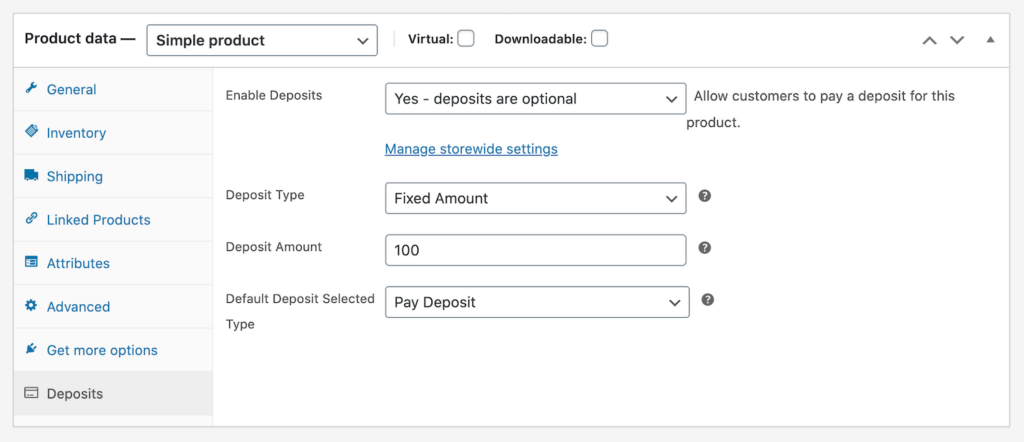
If you decide to offer a Deposit or Payment Plan option for your product or service, customers will be able to see it on the single product page.
If the deposit option is left optional, your single product page will look something like this:
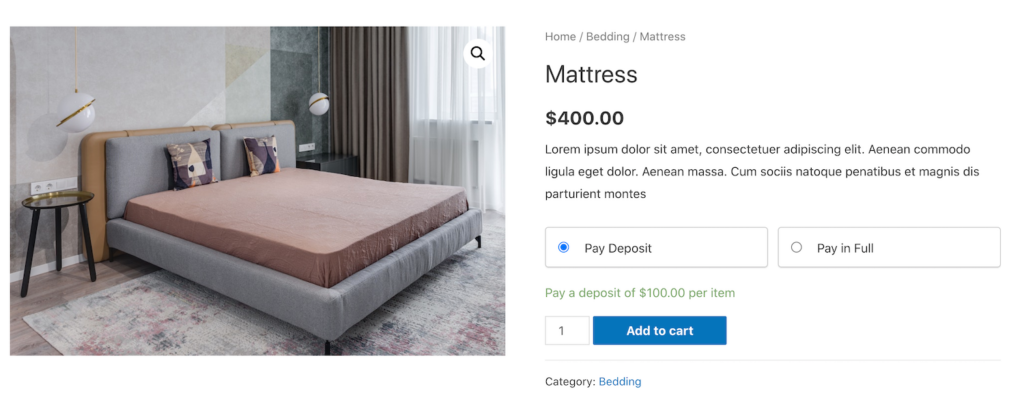
Notice how customers still have the option to pay in full, if they’d prefer.
If you have put the deposit option to Required, the product page will look something like this:
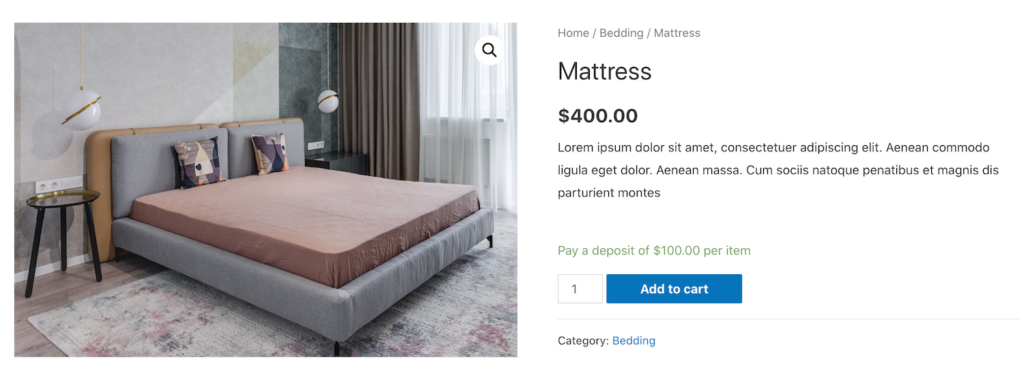
You can also set up payment plans for customers.
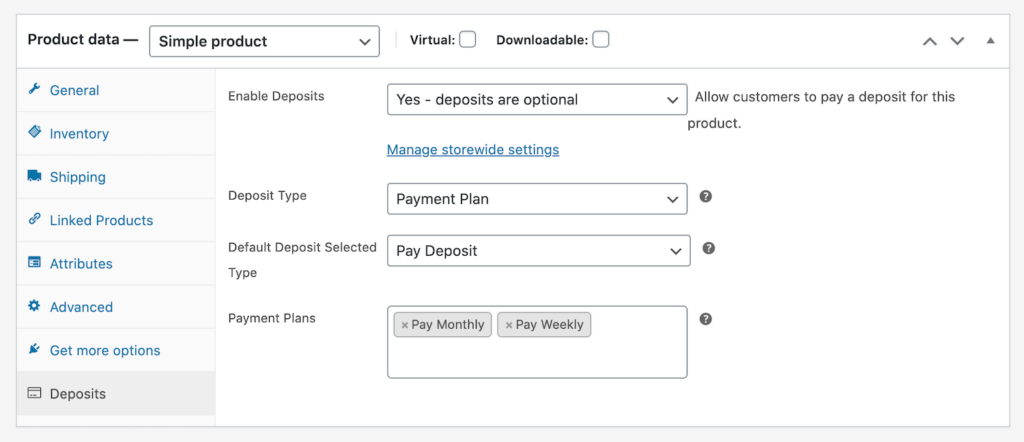
If there are payment options for customers, it will look something like this:
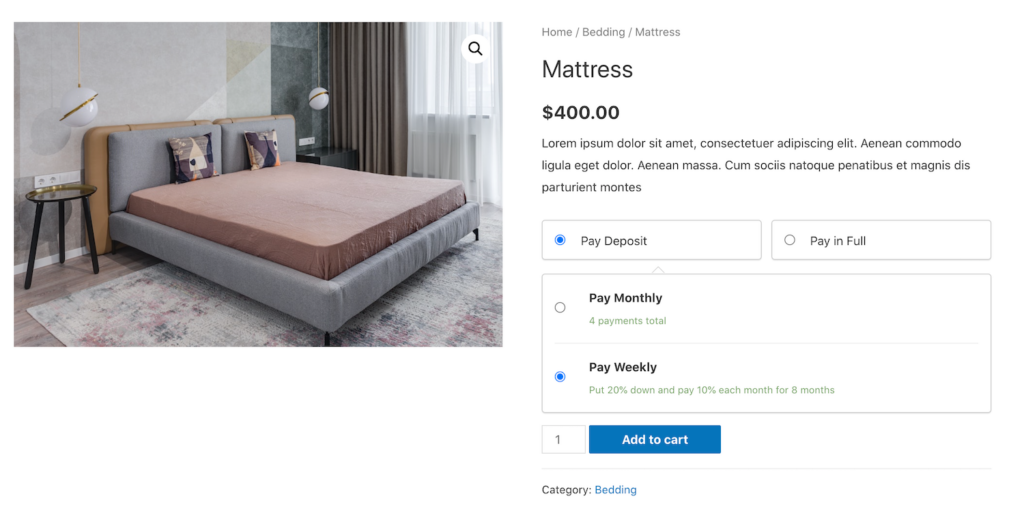
Once your customers place items in the cart, this is how the deposit information will be shown to the customer on the front-end checkout page:
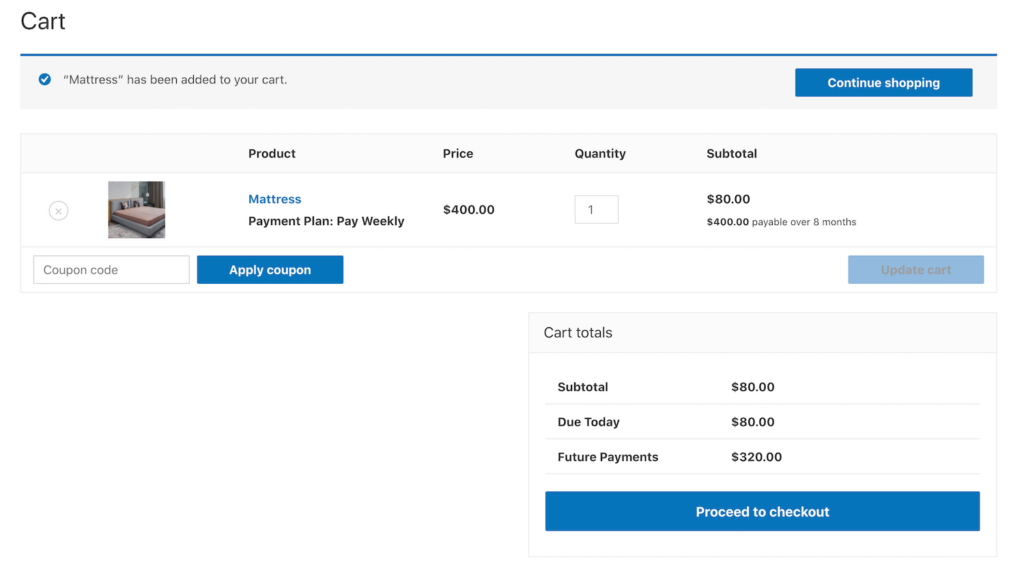
Managing Order Deposits and Payment Plans
The WooCommerce Deposits plugin makes it easy for store owners to manage orders, deposits, and payment plans on the back-end.
Managing Deposit Orders
When you’ll view orders on your store’s back-end, all the items paid with deposits will look like this:
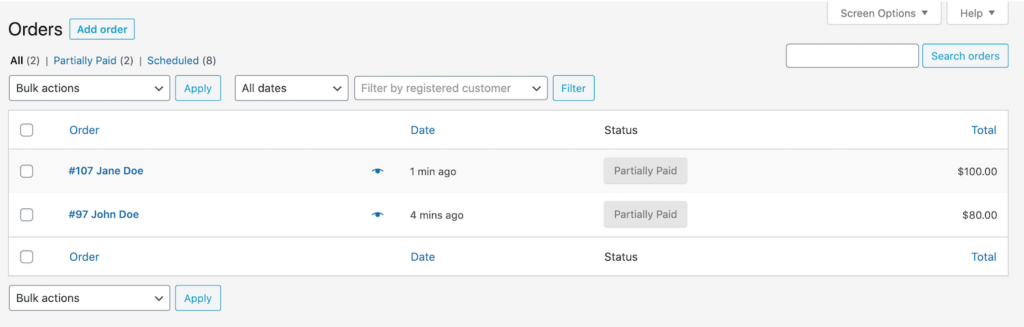
You can use these buttons to manage orders with deposits:
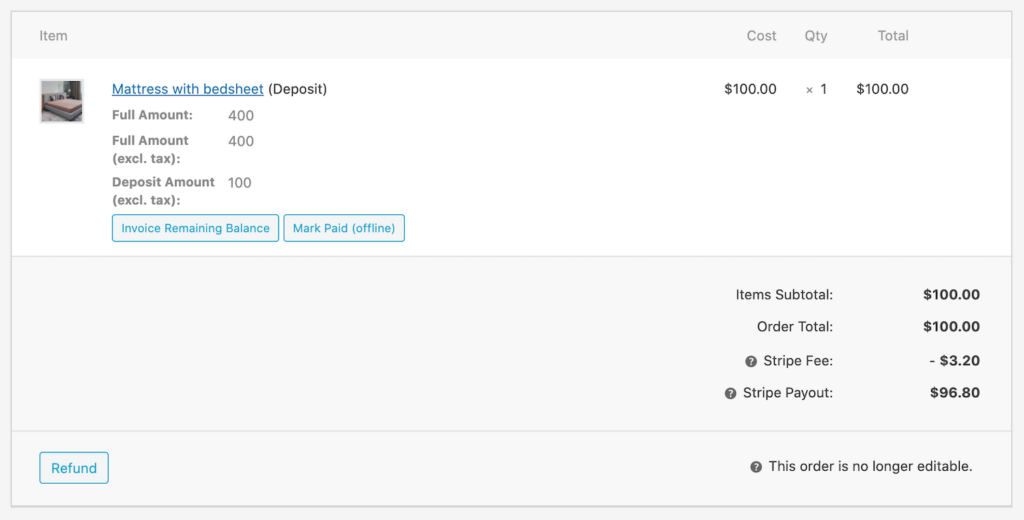
- Invoice remaining balance. In WooCommerce, create a new order for the customer with the remaining account balance that can be sent to the customer online for them to pay.
- Mark Paid (offline). You are able to use this button to declare that the payment has been collected in full offline and is paid.
- Remainder – Invoice #0000. When you create an invoice for the remaining amount, this button appears to view the follow-up order.
After being invoiced and getting the payment, or marked paid (offline), the order status automatically changes to Completed.
Managing Payment Plans
When you view the orders on your end, all the items paid with payment plans will have the status Partially Paid.
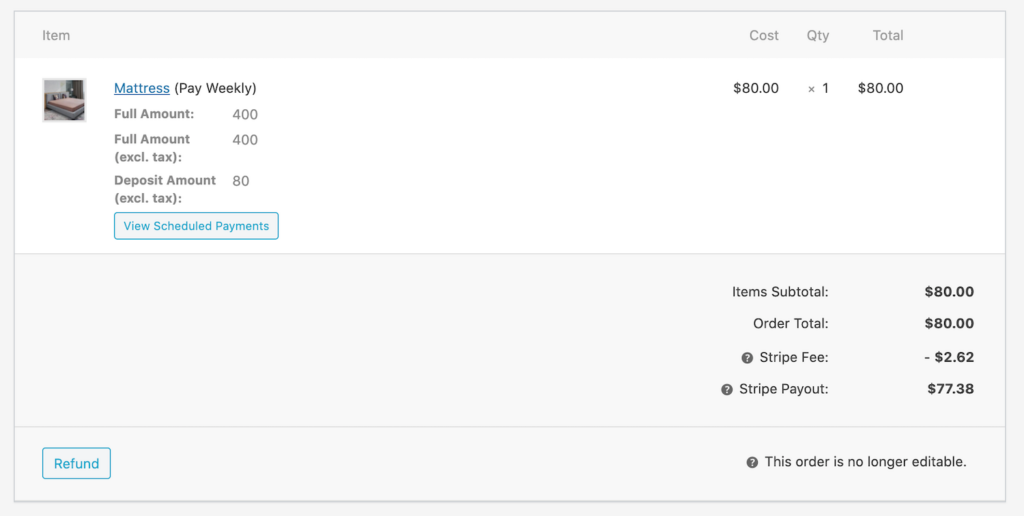
The View Scheduled Payments button allows you to show the orders list but only orders created for that specific plan. These orders have a status of Scheduled and a future order date specified next to them.
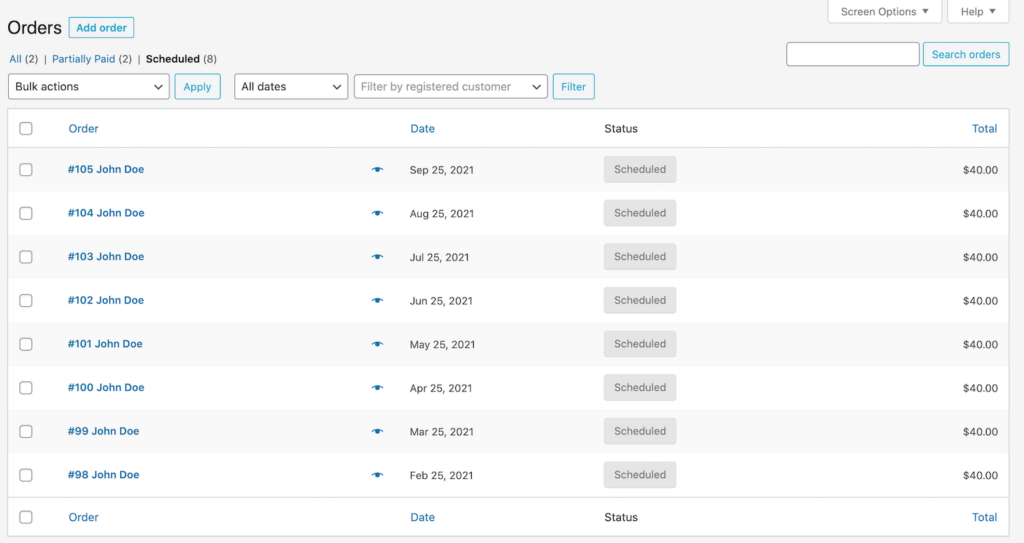
Whenever a Scheduled payment is near its due date, customers receive an automated invoice sent to them as a request for payment. Once all payments are cleared, the original order is marked Completed.
Coupon Handling
WooCommerce supports coupon functionality by providing users with the option to apply it globally (i.e. storewide) or on a per-product basis, as desired by the users.
For fixed coupons
Products provided with payment plans have a proportional amount of the fixed discount applied to them and the rest of it is applied proportionally for future payments.
On the other hand, for products with fixed and percentage-based deposits, the discount is put on the final invoice charged from the customer. If the value exceeds the amount of the last and final payment, the difference is applied to the first payment of the customer.
For percentage-based coupons
Products provided under payment plans have the discount applied proportionally to current and future payments, which is pretty similar to fixed coupons. For products with fixed deposits, the final invoice has the entire discount applied to it.
Similar to fixed coupons, if the value exceeds the amount of the last payment, the difference is put on the first payment. Lastly, for products that have percentage-based deposits, the discount will be applied proportionally to the deposit and the final invoice charged to the customer.
Payment plans
If you provide both a payment plan and the option to pay in full on the same product listed, it will not be possible to only apply a coupon on the full payment option.
Conclusion
Offering customers the option to make partial payments is a great way to boost sales and acquire new customers.
The WooCommerce Deposits plugin lets you set up deposits and payment plans on your online store. This way, you can make it easy for customers to place a deposit or pay for your products and services over time instead of paying the full amount upfront. It handles everything for you on the back-end so you don’t have to worry about scheduling payments.
Ready to start providing your customers with partial-payment plans and deposits and make your products and services more affordable? Checkout the WooCommerce Deposits plugin!
