Learn how to sort products on WooCommerce!
Default sorting options
By default, your sorting options are set by going to Appearance > Customize > WooCommerce.
The default is set to Custom ordering + Name.
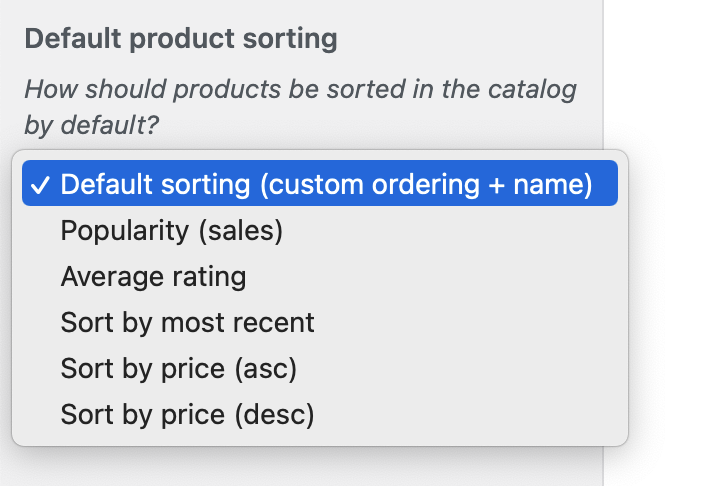
However, I could easily sort by price, popularity, rating, most recent, etc.
After doing this I could refresh my category pages and see a different order.
How to easily sort your WooCommerce Products?
This is a hidden gem that is not talked about much!
On your WordPress dashboard go to Products > All Products > click the Sorting tab.
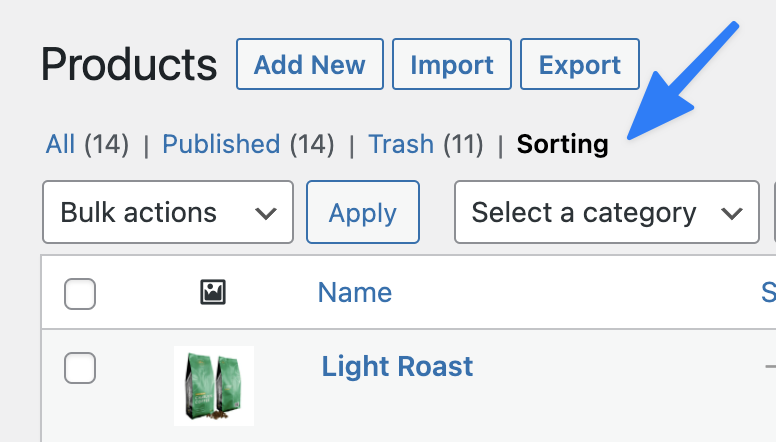
Now, you can drag/drop the position that you would like to sort your products.
Video
If you are more of a visual learner, check out the video below!
