So you want to want to make more money for your WordPress agency? One of the best ways to increase your revenue and get recurring revenue is by selling WordPress hosting packages!
Why Offer WordPress Maintenance Plans?
The most obvious reason to offer WordPress maintenance plans is the potential for recurring revenue. Many businesses prefer to work on an ongoing basis with the same service provider as they build trust over time. When you offer clients a maintenance plan, it provides them with peace of mind and makes it easier for them to keep up with their sites’ needs without worrying about forgetting something important or having problems arise due to neglect. Plus, when customers sign up for a plan, they are more likely to stick with it in the long run because they are already invested in your services.
When customers come to you asking for help with their websites, they may expect free advice and help from time to time. However, this can be time-consuming and unappreciated in the long run—not to mention that if too much free work is done, it can lead to poor results from both sides of the equation. By offering a maintenance plan, customers understand that there is a cost associated with quality website upkeep which encourages them to invest in it from the start instead of relying on free handouts from you every now and then.
Creating better relationships with your clients is another key benefit of offering WordPress maintenance plans. When customers commit long-term by signing up for one of your plans, they will be more likely to view you as an expert in your field who can provide quality service rather than just another vendor who happens to do web design work on the side. This builds trust between both parties which leads to better communication and engagement throughout the project as well as higher customer satisfaction at the end of each job.
Lastly, offering WordPress maintenance plans can save you money in terms of acquisition costs. Instead of spending time searching for new customers who may or may not be interested in paying for services, providing existing clients with a plan helps ensure that there is always someone willing to pay for quality website upkeep without any additional effort on your part. In addition, having repeat customers allows you more freedom when setting prices since there will be no need to worry about convincing prospects that your services are worth investing in—your current clients already understand why they need regular maintenance!
What to Include in Your Maintenance Plan?
Just like cars, websites need regular maintenance in order to run smoothly and efficiently. Without a maintenance plan, a client’s WordPress website will quickly become outdated and may experience security breaches or other issues that can be avoided with proper upkeep. So, what should you include in your maintenance plan?
The first step in creating a maintenance plan is finding reliable hosting. Having a quality host will ensure that your client’s website is up and running and can handle traffic spikes during peak periods. Make sure to research different hosting companies and read reviews before settling on one—you want to make sure you have the best hosting service available to keep your client’s website running smoothly. With that said, I personally use Kinsta for hosting and highly recommend their services.
Additionally, regular updates are key when it comes to maintaining a website. WordPress, plugins, and themes all need regular updates in order to stay secure and bug-free. Many hosting providers offer automatic updates for WordPress core as well as plugins and themes, but it’s important to check them regularly to make sure everything is up-to-date. It’s also important to keep backups of a client’s site in case something goes wrong after an update or if you accidentally delete something important.
Keeping a client’s website secure is essential for both user safety and SEO rankings. Security services such as SSL certificates, malware scans, firewalls, etc., should be included in any good maintenance plan. These services not only protect your clients from cyber attacks but they also make Google more likely to rank their website higher since they know it’s safe for users.
Finally, set aside some time each month for design or development work on clients’ websites—even if it’s just a few hours! This could involve anything from adding new features or content to tweaking existing designs or layouts; whatever works best for the client and keeps their site looking fresh! Doing this regularly will help you keep up with trends while still maintaining the integrity of the overall design of the site.
To sum up, having an effective maintenance plan is essential for keeping any website running smoothly and efficiently over time. It should include reliable hosting services, regular updates for WordPress core as well as plugins/themes, security services such as SSL certificates & malware scans/firewalls, as well as setting aside some time each month specifically dedicated towards design/development work on the site itself in order to keep up with trends without compromising its overall integrity & style! By following these steps you can ensure that your client’s website always looks great & functions properly no matter what challenges come its way!
Now, I’ll share ten tips for running your agency to ensure that each client is completely satisfied and keeps coming back for more.
If you are more of a visual learner, checkout my video below.
Tips for Selling WordPress Maintenance
Here are my top tips on how to setup and sell WordPress maintenance plans!
1. Use A Reputable Host
Before you can offer your services as a WordPress maintenance provider, the most important step is to make sure that your clients have reliable hosting for their websites.
Now, my recommendation is to “lead from the front” by adding your own site to Kinsta or your preferred hosting provider. By doing this, you can show your clients the value of having a high-quality hosting provider and set a standard for the level of service you provide.
Once you have your own site set up on Kinsta, you can then add additional sites for your clients on the same account. This has the advantage of keeping all the sites in one place, which can make it easier to manage and maintain them. Plus, you can take advantage of Kinsta’s awesome features and tools, like automatic backups and security measures, for all your clients’ sites.
So, this strategy not only helps you offer maintenance plans to your clients, but it also ensures that their sites are in good hands. And let’s face it, having a reliable hosting provider is crucial for any website owner. By using a high-quality provider like Kinsta, you can set a high standard for your services and ensure that your clients’ sites are always up and running smoothly.
And if a customer is using another hosting provider, offer to migrate their site to your hosting for free. Kinsta offers free migrations and you can easily request them to migrate your clients site for you. Having this service included in your package will help win over potential customers as it shows that you are willing to go the extra mile for them.
So, the idea here is that as a business owner, it’s simpler and easier for you to use your own hosting provider for your clients rather than having to deal with the complications and surprises that come with using multiple providers. When you use your own hosting provider, you don’t have to worry about storing your clients’ login credentials for their hosting provider or being taken by surprise if they’re using a cheap provider that doesn’t perform as well as yours. Plus, you won’t have to worry about any special configurations that might be required.
Now, it’s also important to note that you should not offer a discount if a client wants to use their own hosting provider but still wants to take advantage of your maintenance plan. After all, if you’re charging $100 per hour for your services, offering them a discount would mean you’re essentially cutting into your own profits. By offering a bundle deal of 3 hours of work plus hosting for $250 per month, you’re still giving your clients a great deal without devaluing your own services.
Charge On Subscriptions
Once the hosting is set up, it’s time to decide on how to price out your WordPress maintenance packages. I recommend using WooCommerce Subscriptions to offer monthly or annual subscriptions for your services. You can easily add new subscription plans to fit any budget – from basic site monitoring & security scans to full-on website design & development services. Once the pricing is finalized, it’s time to start marketing and selling!
For instance, checkout my agency’s pricing page. I utilize WooCommerce Subscriptions on my WordPress site to display my pricing plans. All our maintenance plan subscriptions are set to renew on the 1st of each month.
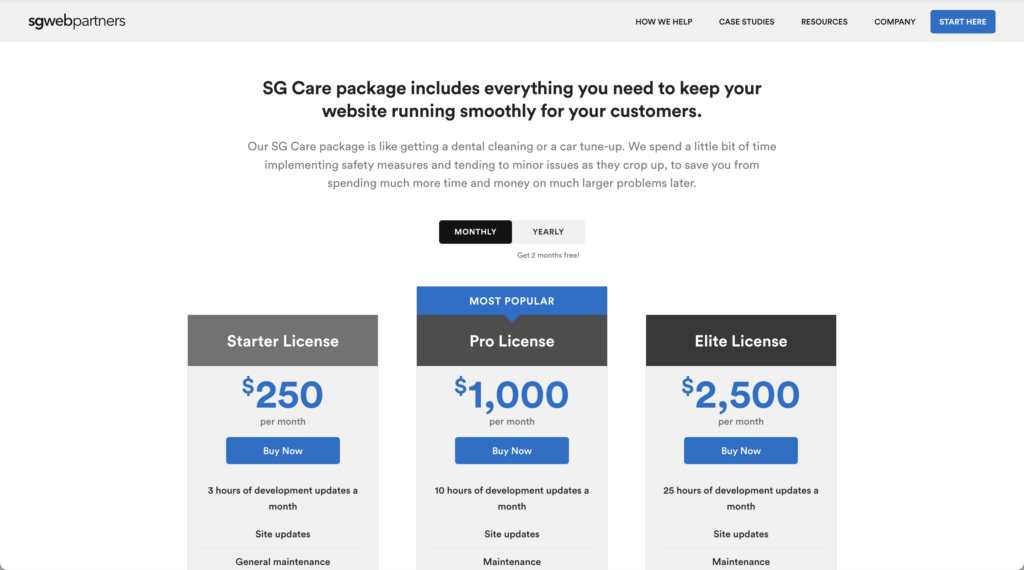
Offer Multiple Plans
Offering three pricing plans is ideal when it comes to selling WordPress maintenance packages. Start by offering your cheapest package, then add a second and third pricing plan as well. The third pricing plan should be the one that makes you think “no one is going to buy this” – but don’t worry!
Because when it comes to pricing options, it’s a good idea to highlight your second plan as the most popular or with the best deal in order to sell as many of those as possible, in addition to your first plan. By doing this, you’re effectively creating a “sweet spot” in your pricing structure that appeals to a wider range of customers, while still maintaining the value of your services.
In addition to this, offering at least three pricing options is also beneficial because it gives your clients a clear idea of the cost of your services if they ever need to upgrade to a different plan in the future. This can help build trust and transparency with your clients, and may even encourage them to consider upgrading sooner rather than later.
Offer Both Monthly and Yearly Plans with 2 months free for yearly
When setting up your pricing plans, make sure that you offer both monthly and yearly subscription options for your customers. This allows them to choose whether they want to commit long-term or just pay month-by-month as needed – plus, offering a yearly subscription helps incentivize potential customers who may not have otherwise considered subscribing.
This is because by offering a yearly subscription, customers can receive the benefit of two free months in exchange for committing to your services for an entire year. For instance, if you offer a Starter plan for $250/month, you can also offer a yearly subscription for $2,500 (which saves the customer 2 months’ worth of fees). This is a win-win scenario as the customer saves money, and you benefit from having a guaranteed revenue stream for a year.
It’s important to communicate the value of the yearly subscription to your viewers and encourage them to add a yearly toggle option to their services. This not only incentivizes customers to commit to your services for a longer period of time, but it also helps you plan for your business’s future growth and success.
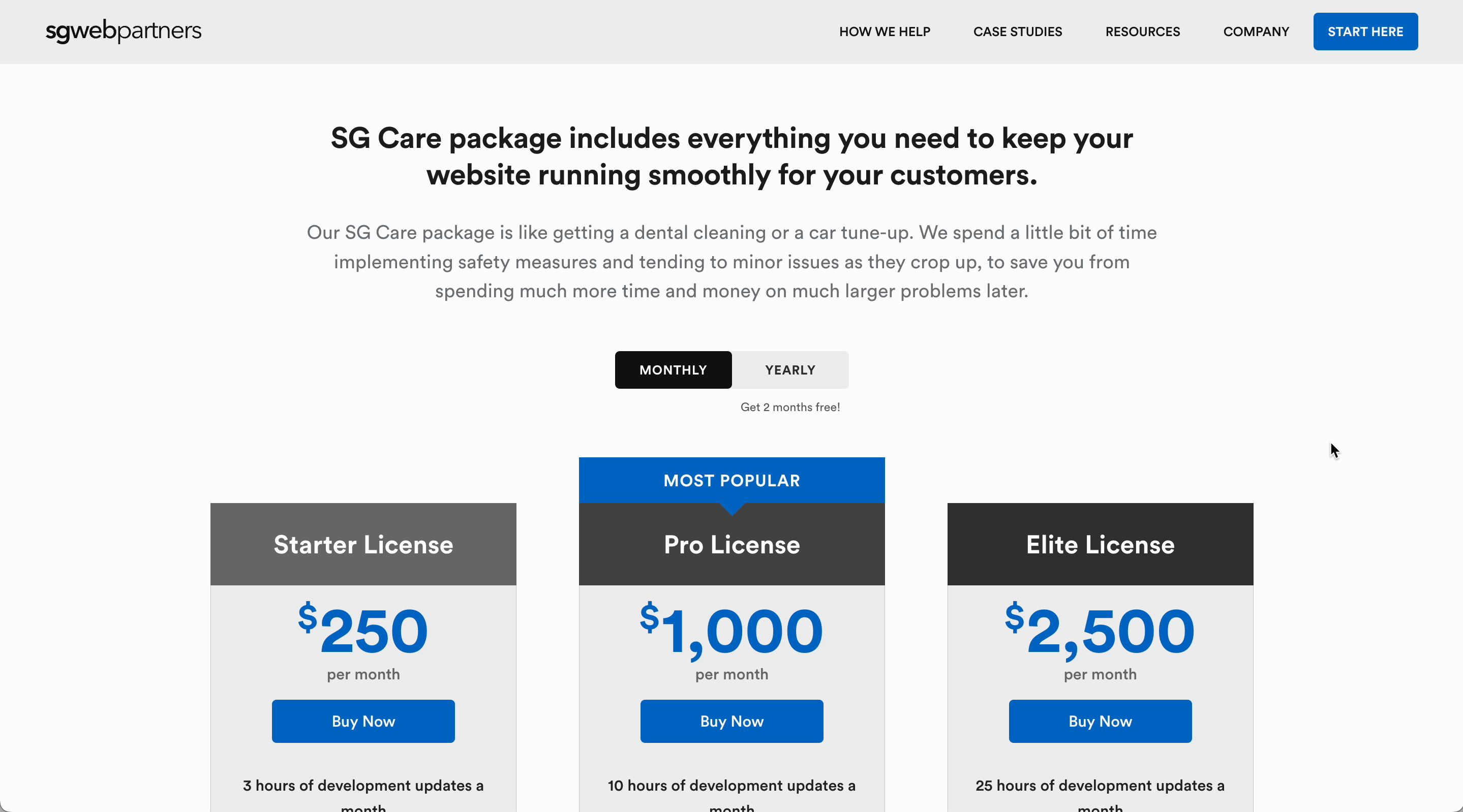
Streamline Your Payment Processing
This may sound obvious, but do not accept checks from clients when offering WordPress maintenance packages! It can be difficult to track down late payments, so it’s best to stick with credit cards or PayPal for payment processing instead. That way, everything is tracked automatically and payments are processed quickly and easily. Plus, it makes things much simpler for both sides!
When customers add their credit card for monthly payments, the subscription will automatically renew each month. This eliminates the need to follow up with customers or their billing departments about the status of payments, which can be time-consuming and frustrating. By automating the subscription process, you can ensure that you get paid on time and simplify your business operations.
For instance, I personally use Stripe and WooCommerce Subscriptions to handle payments, but even if you’re looking for a more basic setup, you can still use Stripe to create products and embed a pricing table on your Pricing page. Trust me, ditching the use of checks and automating the subscription process will make things so much simpler for you and your customers. As a business owner, it’s crucial to prioritize timely payments and streamline your operations wherever possible.
Allow Your Customers to Cancel Anytime
No contracts mean no strings attached for the customer! Meaning if at any point they decide that your maintenance plan isn’t right for them, they can cancel anytime — no hard feelings.
Now, I know this may appear counterintuitive, but hear me out. By choosing not to lock customers into contracts, you offer them the assurance that they will never be trapped in unfavorable circumstances. And as long as you continue to offer top-notch service, customers are more likely to stick around for the long haul. Additionally, by implementing this laid-back, high-quality system, you can build stronger relationships with your customers. It’s a win-win situation!
Do Not Allow Hours To Rollover
When running a wordpress-maintenance agency, rolling hours are not the way to go. Instead of providing your clients with flexible hours that never end, it’s best to reset them after each month. This will allow you to better manage costs and ensure that there is no over-servicing or under-servicing of any specific client. It also allows clients to better plan their budgets and ensure they are only paying for what they need. So, if you want to stay in business without running out of time, stick with the tried-and-true method of resetting your hours each month. Your wallet will thank you!
For example, you might use something like this:
Question: Can I save up my hours for future months?
Answer: No, unfortunately not! Our monthly hours are the gift that keeps on giving – just for the month. As much as we’d love to let you hoard your hours like a dragon hoarding gold, it’s against policy. So use them or lose them! Every month is a chance to make the most of our service. Don’t let it go to waste!
Or, here is another example from our FAQs on our Pricing page:
Question: What if I don’t use all of our monthly hours?
Answer: Monthly hours do not carry over in monthly chunks. So if you don’t utilize all hours for January, you can’t carry them over into February.
Only Provide Maintenance for Existing Clients
Not only is it important to build a great site, but you also need to keep it running smoothly. That’s why we recommend offering maintenance plans for sites you or your agency originally built. After all, the devil is in the details and there’s nothing worse than getting stuck on something that could have been easily avoided if you were familiar with the website theme, plugins, and hosting configuration . Get in the habit of only offering maintenance for sites you have already worked on. That way, you can keep your clients’ websites up and running like a well-oiled machine!
Use Email or Basecamp for Support Requests
As you’re getting started, I recommend having your clients email you for each support request. Alternatively, you can invite them to your project management software, such as Basecamp. On our Pricing page, for example, we have a FAQ that advises our clients to email us or create a task in Basecamp. Here is a screenshot as a example:
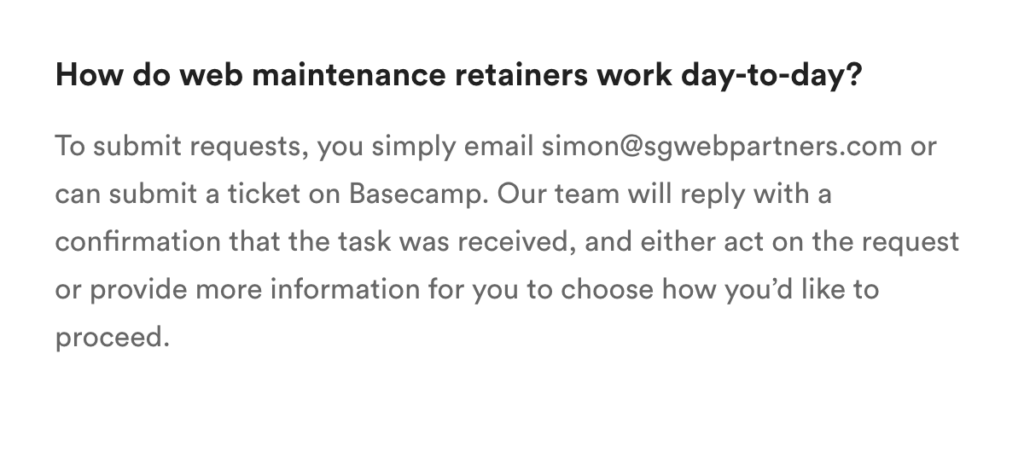
It’s important to remember that even if you add your client to a project management software, they may still prefer to use email. Don’t force them to choose between one method or the other. Whatever is easiest for the client should be the primary method for making their support requests.
If you start receiving a large volume of emails and need to assign tasks to specific team members, consider creating an email alias like support@yourdomain.com and using a tool like Help Scout to assign tasks to your team. This allows your team to respond to support requests individually, even if they are sent to a centralized email address.
To take your support to the next level, consider tracking the frequency and types of support requests you receive. By monitoring these metrics, you can be proactive in addressing potential issues before they become larger problems. Ultimately, this will help you offer even better service to your clients and build long-term relationships with them.
Just Get One Client To Sign Up!
Okay, you are now just one step away from making your business dreams come true. But if you’re feeling nervous about committing a client to your new WordPress maintenance package, then why not start by testing by offering your services for free. After all, getting just one person to sign up is the key.
And I understand that it can be overwhelming to try to explain your pricing page, but it’s important you don’t leave your customers in the dark. So take some time to go over exactly how they should sign up step-by-step.
For example, you might send an email like this:
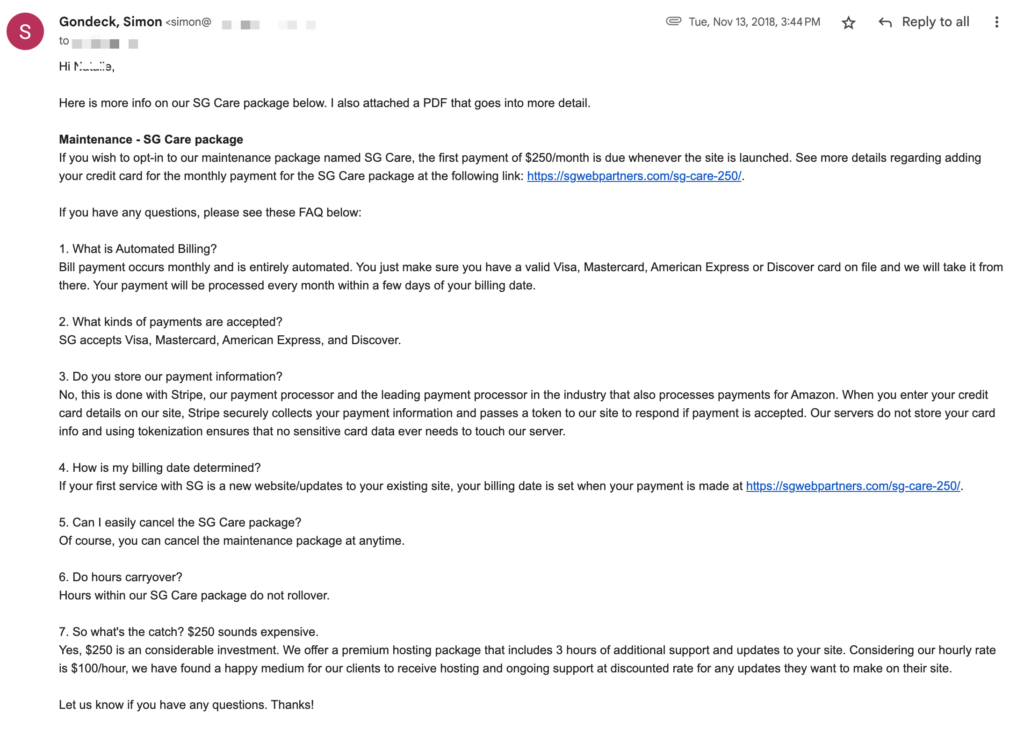
Hi [client first name],
Here is more info on our SG Care Package below. I also attached a PDF that goes into more detail.
Maintenance package
If you wish to opt-in to our maintenance package named SG Care, the first payment of $250/month is due whenever the site is launched. See more details regarding adding your credit card for the monthly payment for the SG Care package at the following link: https://sgwebpartners.com/sg-care-250/.
If you have any questions, please see these FAQ below:
1. What is Automated Billing?
Bill payment occurs monthly and is entirely automated. You just make sure you have a valid Visa, Mastercard, American Express or Discover card on file and we will take it from there. Your payment will be processed every month within a few days of your billing date.
2. What kinds of payments are accepted?
SG accepts Visa, Mastercard, American Express, and Discover.
3. Do you store our payment information?
No, this is done with Stripe, our payment processor and the leading payment processor in the industry that also processes payments for Amazon. When you enter your credit card details on our site, Stripe securely collects your payment information and passes a token to our site to respond if payment is accepted. Our servers do not store your card info and using tokenization ensures that no sensitive card data ever needs to touch our server.
4. How is my billing date determined?
If your first service with SG is a new website/updates to your existing site, your billing date is set when your payment is made at https://sgwebpartners.com/sg-care-250/.
5. Can I easily cancel the SG Care package?
Of course, you can cancel the maintenance package at anytime.
6. Do hours carryover?
Hours within our SG Care package do not rollover.
7. So what's the catch? $250 sounds expensive.
Yes, $250 is an considerable investment. We offer a premium hosting package that includes 3 hours of additional support and updates to your site. Considering our hourly rate is $100/hour, we have found a happy medium for our clients to receive hosting and ongoing support at discounted rate for any updates they want to make on their site.
Let us know if you have any questions. Thanks!Here is a sample PDF we attached on the emails.
Exceed Customer Expectations
Think we’re finished? Not so fast! I’ve got one more bonus tip for you and your business.
Doing good work is an important part of any professional relationship, but it’s not enough on its own. Showing up consistently and being there for your clients—even when things get tough—will demonstrate to them that you are reliable and trustworthy. It’ll build trust over time and help your clients feel confident in continuing to partner with you.
For example, if a client’s site goes down outside of regular business hours, such as at night or on the weekend, it’s important to prioritize resolving the situation ASAP.
For example, if a client’s site goes down at night or the weekend try your best to solve the situation ASAP!
And guess what? By putting in that extra effort, you’ll be able to reap the rewards of a strong relationship with your clients. So make sure to do good work and don’t have an ass attitude—it will pay off in the end!
In conclusion, offering WordPress maintenance plans is a wise business decision that can benefit both you and your clients. By providing essential upkeep for their websites, you can generate a steady stream of recurring revenue while also building stronger relationships with existing clients and saving money on acquisition costs. Moreover, creating an effective maintenance plan that includes reliable hosting, regular updates, security services, and dedicated design/development time can ensure that your clients’ websites are always up-to-date and functioning at their best.
Now, we’d love to hear from you. What are your thoughts on offering WordPress maintenance plans? Have you tried it before, and if so, what has been your experience? Let me know in the comments section below.
